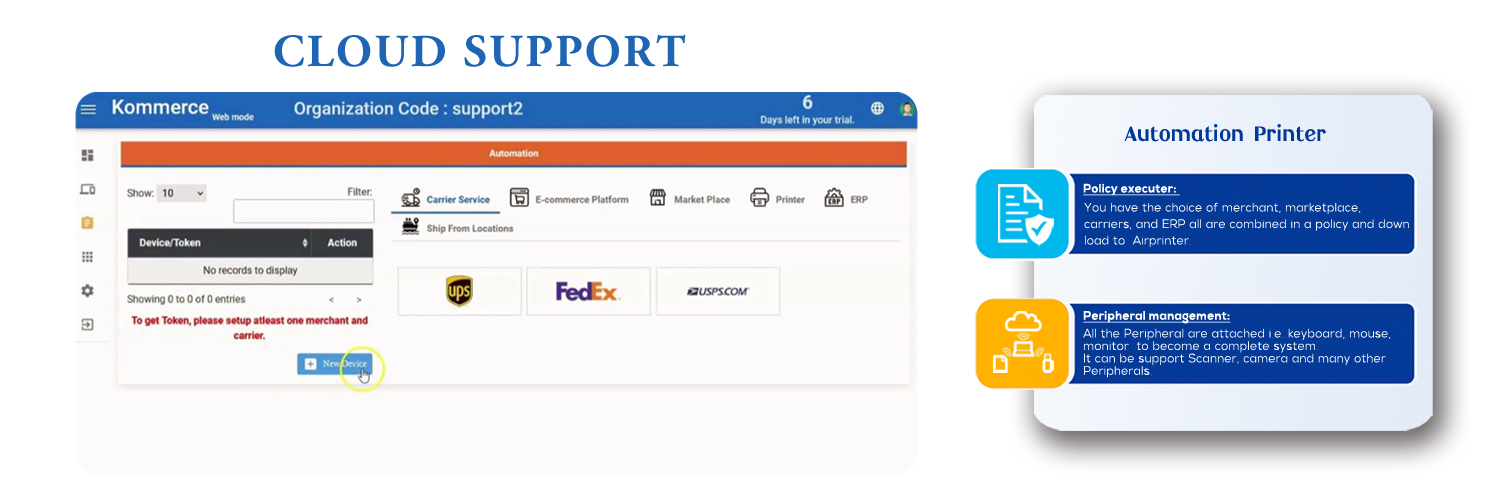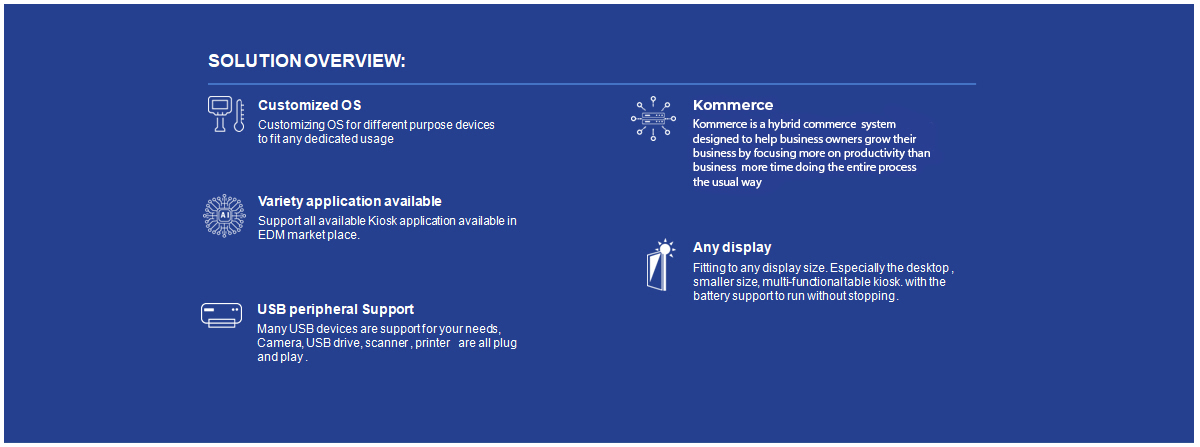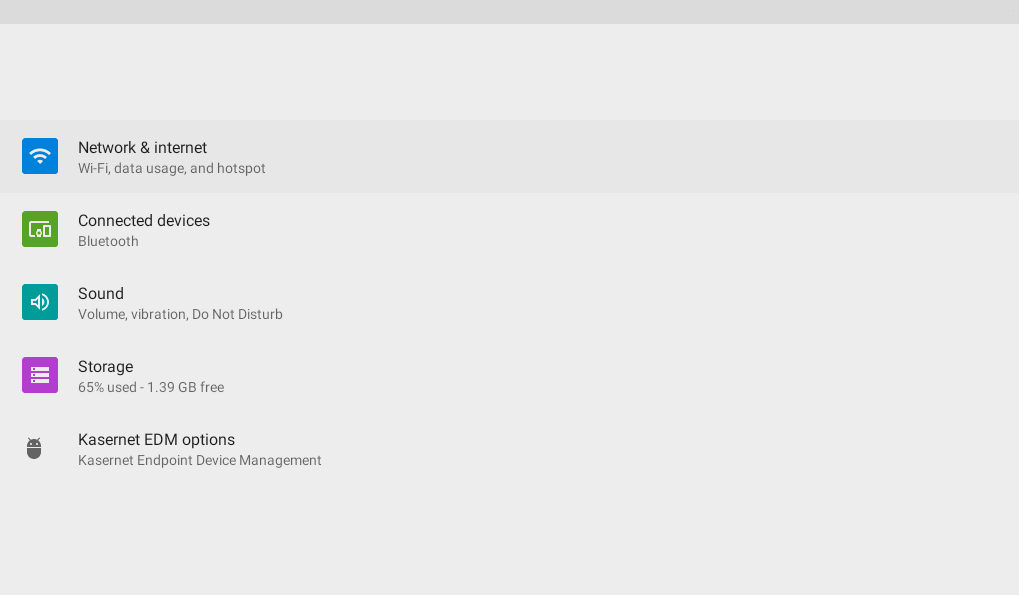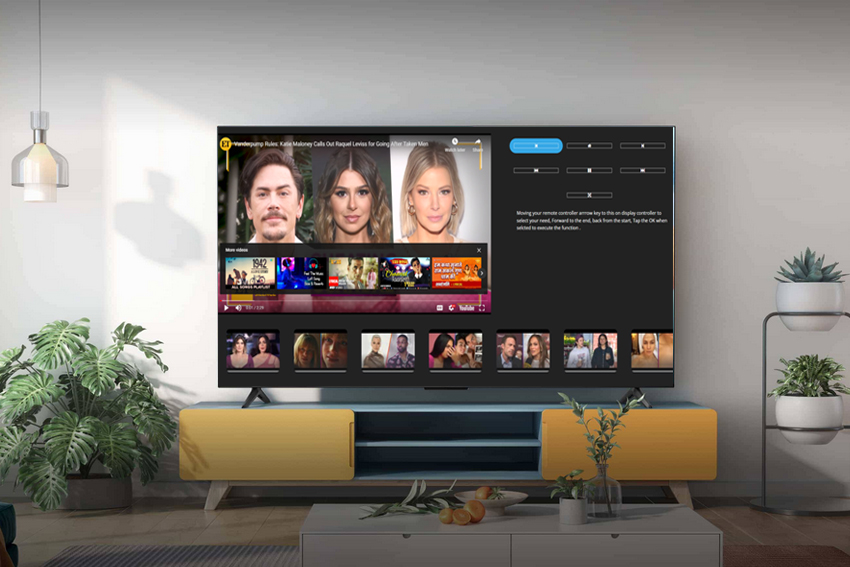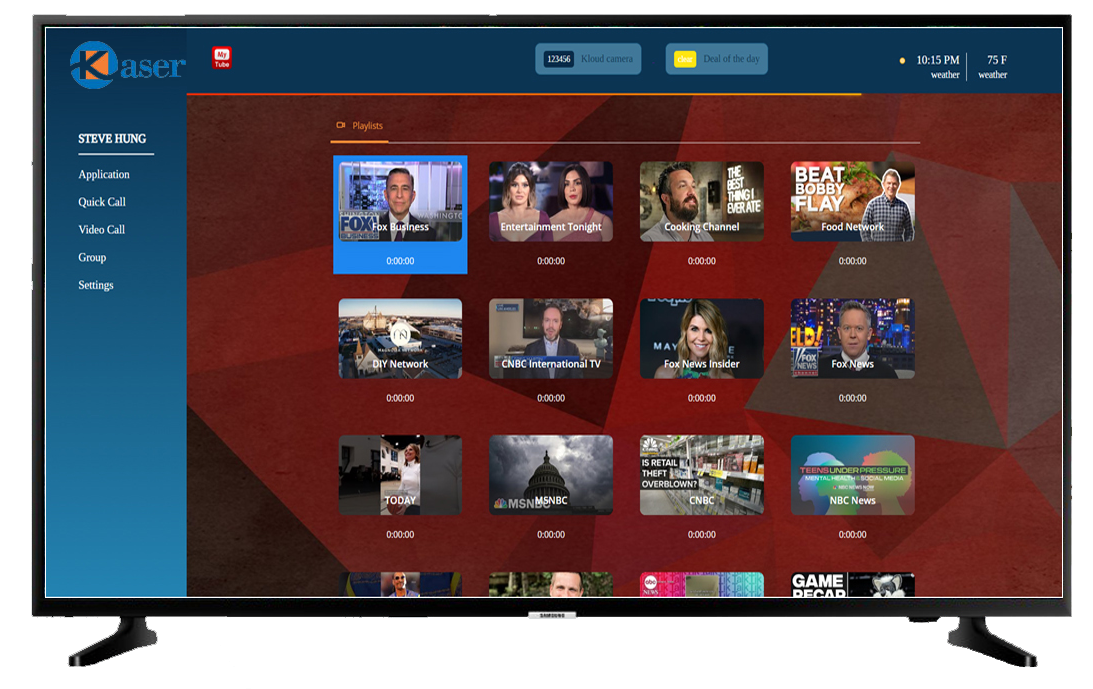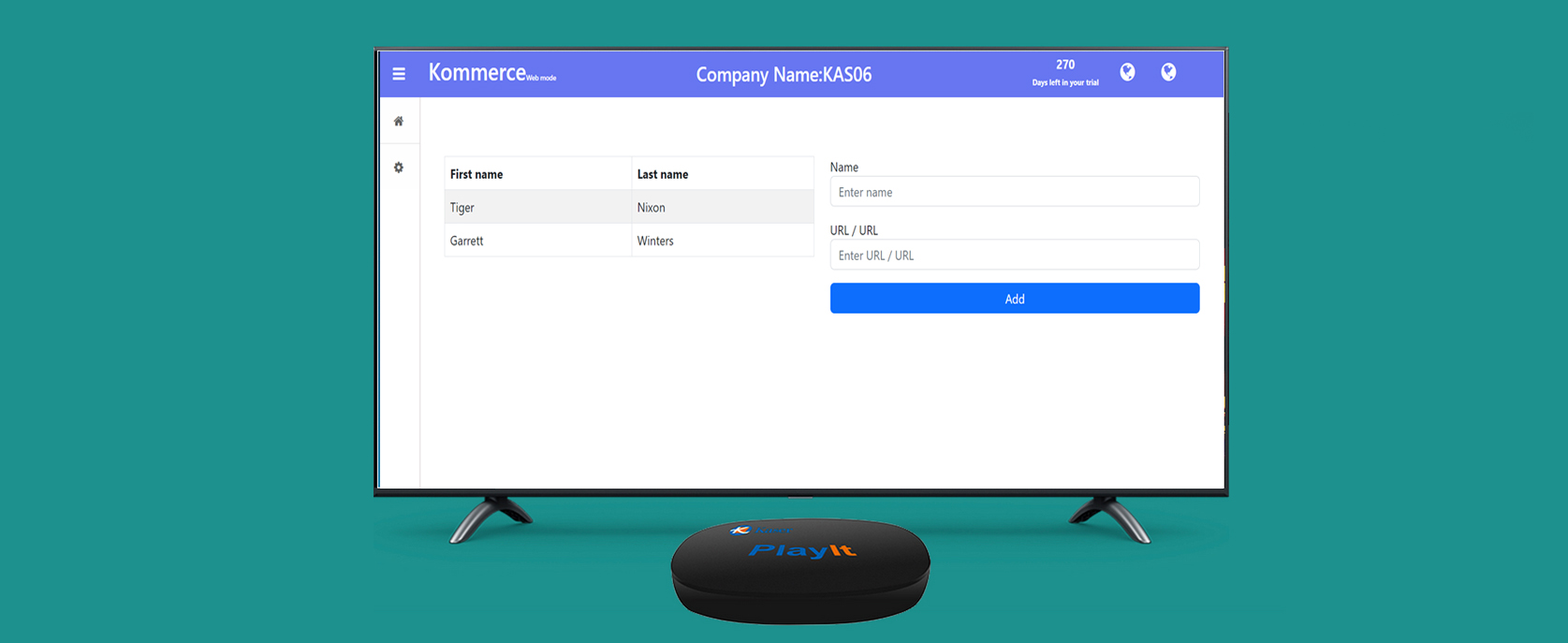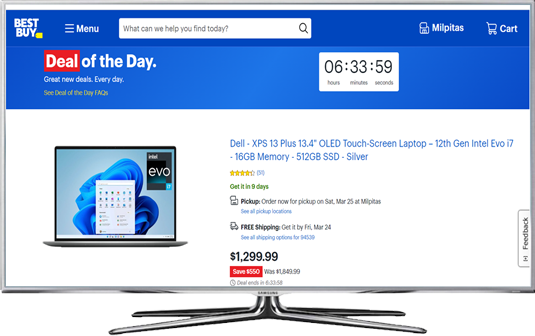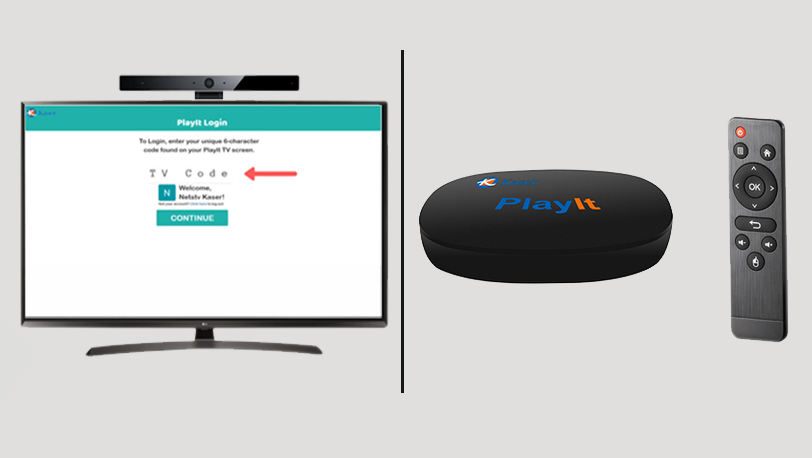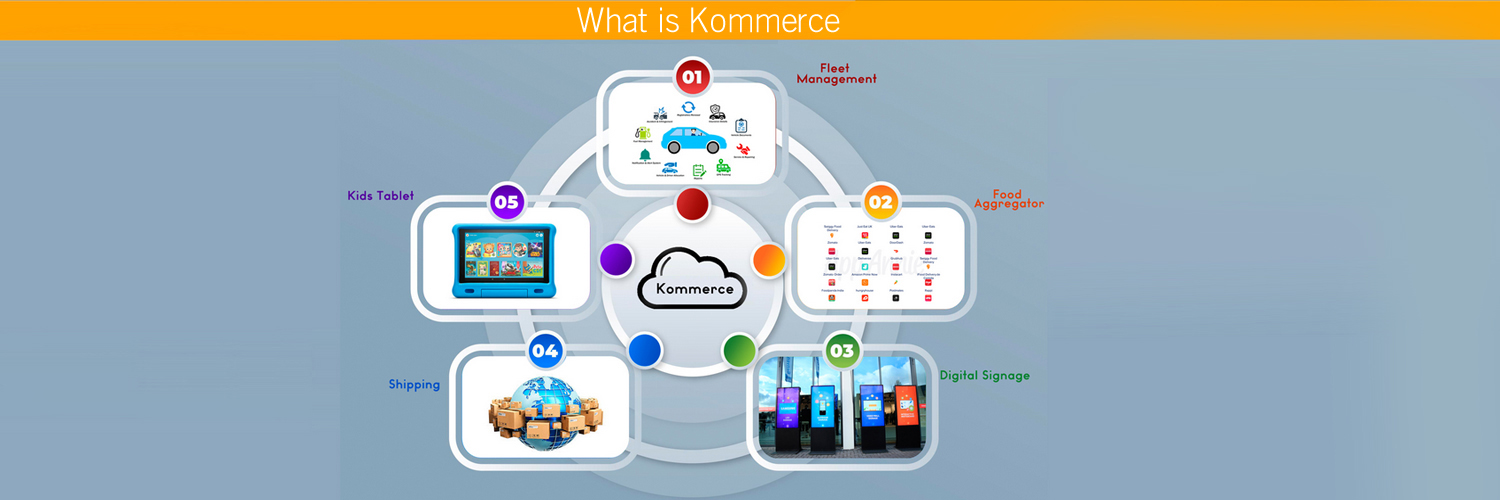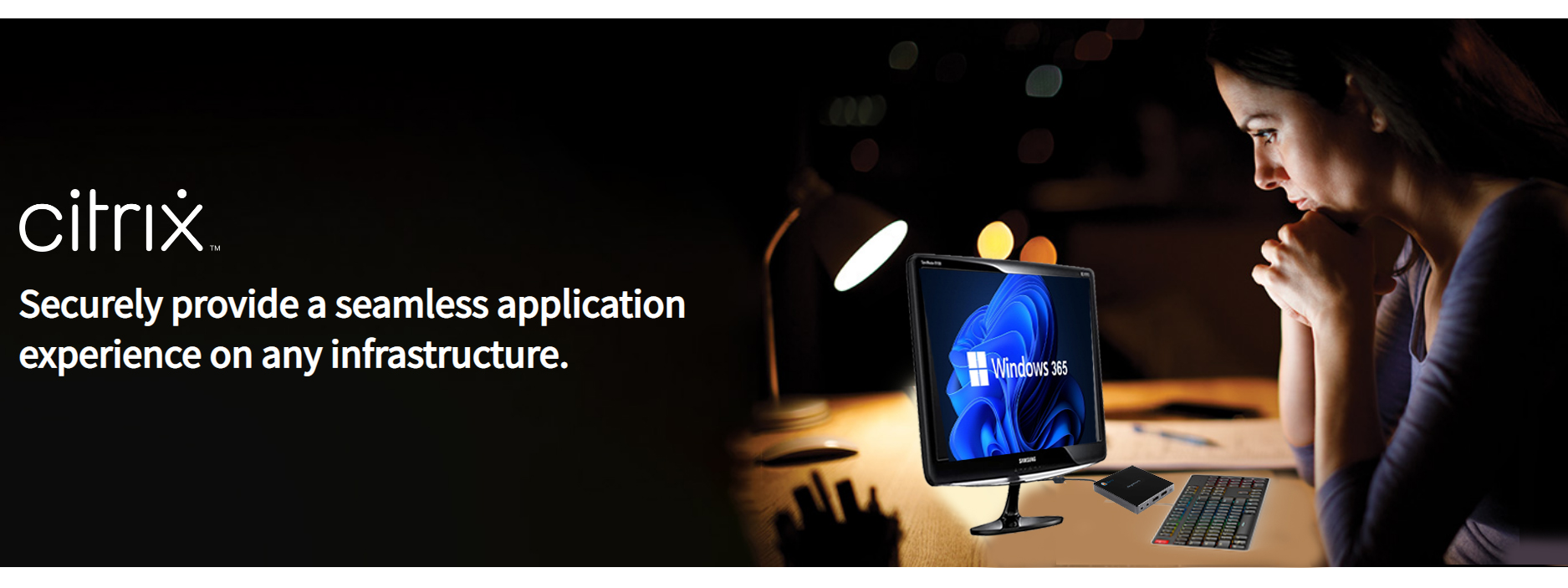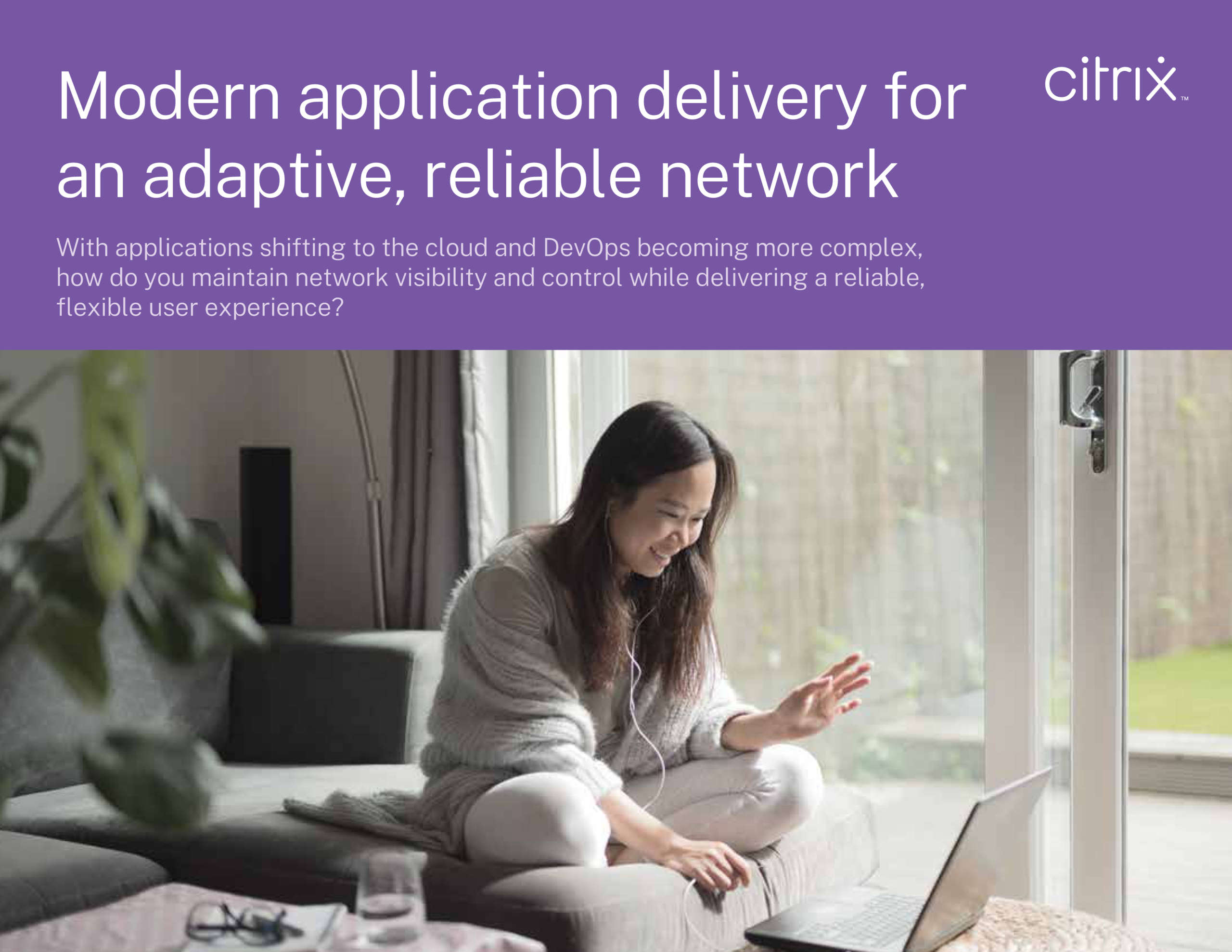Projector - Built-In the Anyboard to Projector
Excited to play on your own channel? Bring the most cutting-edge and high-end projector, which is a device applications management, and provide all the solutions you need. Using your computer, you can control this device perfectly as a voice controller projector.

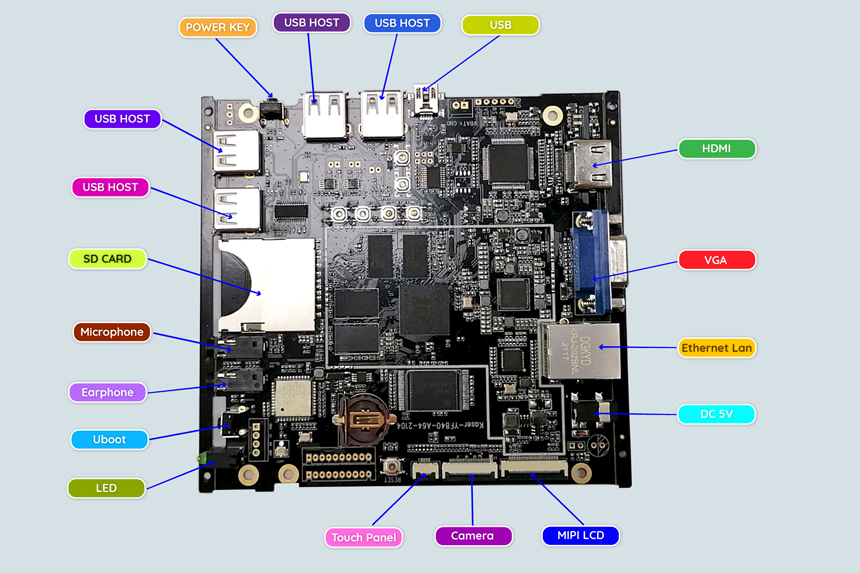
DroidTop - Compact Mini Desktop PC
Seeking a compact mini desktop pc along with various brilliant features you can use in different venues such as Airport VIP Rooms, Hotels, Library and Class Rooms? If so, you don’t need to explore more; just have a look at the given DroidTop, which has a premium or high-quality android board with Windows 11.
Kiosk - Dedicate Mode
The specialized Kiosk option set is intended for corporate-owned that serves a specific use case, such as way find, digital signage, patient registering ,or ticket printing. This enables administrators to restrict further how a device is being used to a particular venue or variety uses and prohibiting other behavior over than exhibited.


PlayTV - All-In-One Android TV
Chromecast built-in TV is available to the market now. To be the first one with Android may help you grab other market.
Customizing Android devices
Looking for a Customize android device solution? Have a look at our customized android device that delivers numerous solutions, including Kommerce OS . cloud Control, a variety of applications available, any display .
Our customized android devices are readily available for business /Industrial usage purpose tablet such as Ubereat, Doordash tablets for restaurants, Interactional kiosks such as the store, institute kiosks, cloud base desktops for office users such as Citrix only, azure only desktops, Kids tablet /desktops such as Internet access control in cloud and app, business desktop including firewall control.