PlayTV- Play Your Own Channel
Why PlayTV
Make kids learning at home easy and fun from PlayTV. It is Effortless for elders to play a playlist of videos from YouTube which can be setup by their children even they are not together. It having Google Voice Assistant so that Young adults will enjoy the benefits of Android TV.
In PlayTV having User-friendly and user defined home screen so that is will be fit as your own needs. Password optional set up is available when switching to different users which is good for the privacy of each family member.
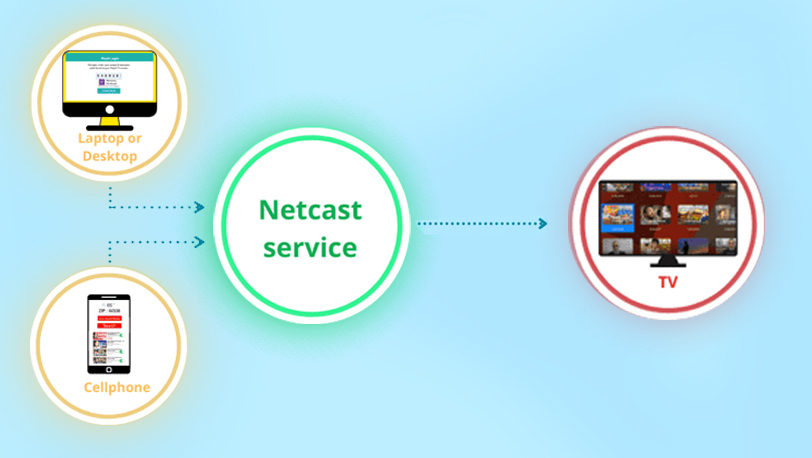
PlayTV Features
1. Streaming video playback:
- Cloud-supported own playlist that is built for your specific needs
- Auto update on a daily basis when new video is available
- Supports full episode playlist
- Resume play after pause, also remembers your last watched episode and time.
2. Kloud Camera:
- Includes hardware camera and software kloud camera
- Recording Video
- Taking Picture
- Video Chat through various instant messaging apps
3. User editable playlist:
- categorizing each playlist for user to play in each category
- Play All feature to play videos in correct sequence
PlayTV For Millennium
- PlayTV , the all-in-one Android TV with camera to turn your TV into a Smart auto play TV. It is a great TV for millennium. With the enclosed kloud camera, the google voice assistance is available to do the voice research based features can save your time from your busy schedule.
- You can create your own playlist as per your need.
- You can connect your partner or customer with a single click. An awesome feature of Kloud camera and a remote controller which allows you to record a video, take photos and do video calls.
PlayTV for senior
- Receiving the care from your kids, just let them know what is your favorite episode, movie, and let them set it up for you. No techie involved.no learning android system or PC, just turn on the TV, use on screen remote controller to select what you wish to watch.
- Like as you select the channel as previous, all selection are shown in the screen. It is easy for entry usage level. The on screen 5 days temperature shows the weather condition.
PlayTV for Kids
- NetFence will protect kids from the improper contents on the internet
- Video communication with teacher/classmates for a better learning experience.
- User defined screen – like school screen – so that parents can setup the features needed by the kids in learning and no need for unnecessary apps.
2 Modes: Entertainment And Working
Entertainment
The entertainment mode was made with older people’s convenience in mind. Their children can help them setup what the parents want to watch using the online Playlist Manager. But this is not limited to older people, anyone can use this including millennials who can create and share playlist publicly with their friends.
.
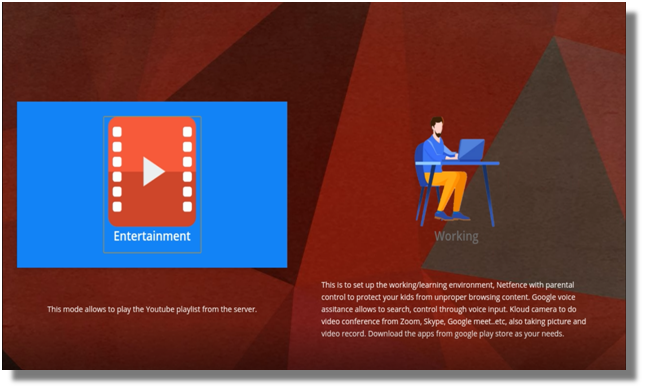
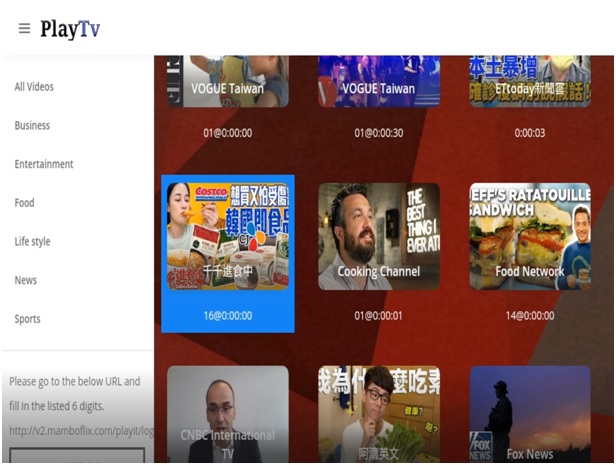
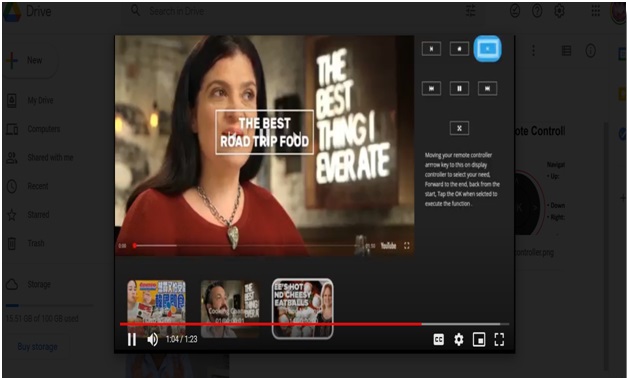
Resume Feature
PlayTV offers to resume a paused video on your connected TV. If you’re watching a video on your TV and pause it then move to another app, you may start seeing a new notification. It will offer you the option to resume playback on your TV.
User-categorized the video playlist
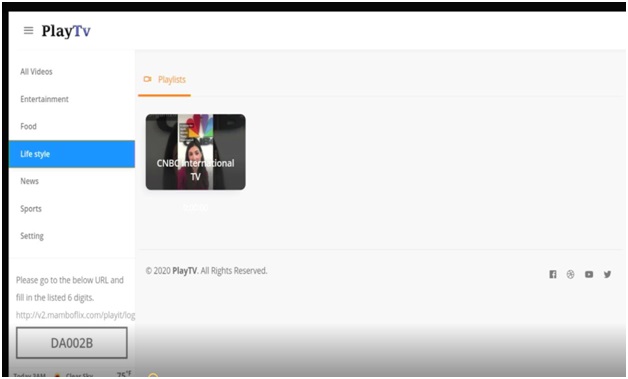
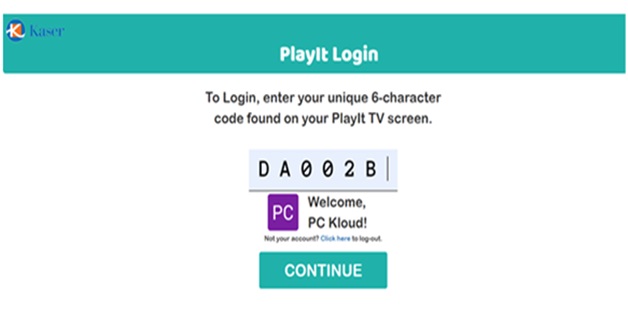
Backend login
Backend login lets you log online using the Kasernet website. There is a security feature that can help you securely login and access your Kloud account.
Add playlist
You can easily create and edit your playlist on the Kloud.
This way, you can have customized playlist and can just sit back and watch your videos using PlayTV.
Building PlayTV Channel
Make Your Choice by:
-
-
-
- Entering your ZIP code to get most up to date weather & 5-day forecast
- Enabling or Disabling Tabs for preferred Playlists
- Establishing Links to Social Media: Facebook, Google+, Twitter
-
-
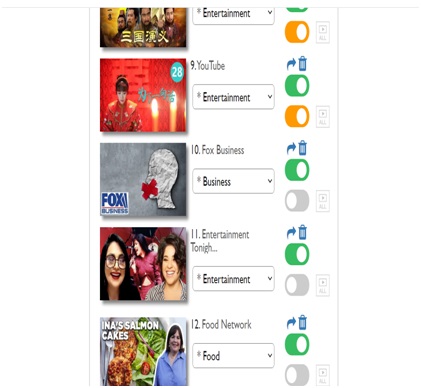
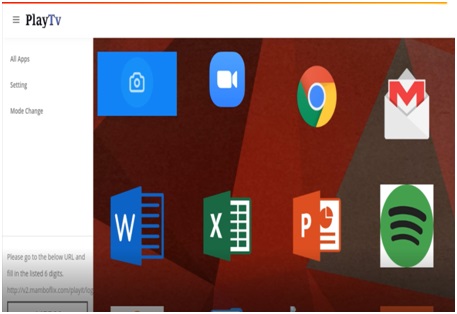
Building PlayTV Channel
Make Your Choice by:
-
-
-
- Entering your ZIP code to get most up to date weather & 5-day forecast
-
- Enabling or Disabling Tabs for preferred Playlists
-
- Establishing Links to Social Media: Facebook, Google+, Twitter
-
-
Working From Home Mode (For Covid-19)
With Working Mode, you can access various applications that are used for doing tasks or projects. You can open your email, work on documents and use Google voice assistant.
You can efficiently do your work at the comfort of your own home.
Working Mode Features
NetFence
- Can help parents limit the access of their kids so that they can be protected from inappropriate sites and contents on the internet.
- Google Voice Assistant
- Able to use both camera and app using voice command
Kloud Camera
- Includes hardware camera and software kloud camera
- Recording Video
- Taking Picture
- Video Chat
NetFence is a smart cloud-based solution for parental control and internet control. the service that helps prevent unauthorized access to a network. In simple words, NetFence is an efficient method of allowing or denying access to applications and web addresses while using Wi-Fi. NetFence provides simple and advanced ways to block access to the internet. It Helps parents limit the access of their kids so that they can be protected from inappropriate sites and contents on the internet. A high-quality parental control service gives you power along with transparency, making it easy to set up restrictions for each user
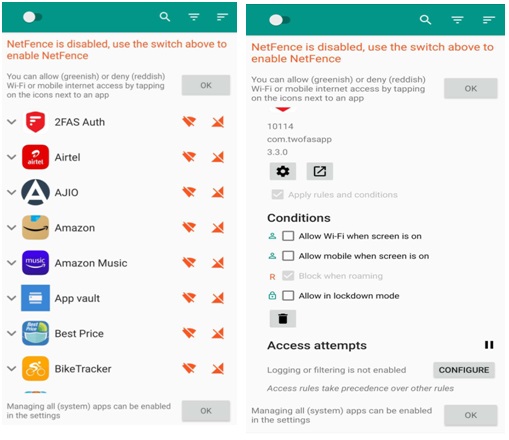
Kloud Camera

PlayTV comes with a high quality Communication Camera that allows you to chat with family members, friends, business partners online comfortably without limitations in either a living room or a conference room.
-
-
-
- Skype video
-
-
This Kloud video conference camera having high quality video with perfect angle. It automatically improves the warmth and balance of your image for whatever setting you are in, so you look your best, even in dim environments. It having Built-in noise-reducing mic to enjoy clear conversation even in busy surroundings and streaming over wifi..
-
-
-
- Google voice input/Zoom meeting /Google meet
-
-
Control your camera when your hands are full or you are comfortable on the couch by pairing it with your Google Assistant. It provides crystal clear images and videos regardless of weather conditions.
Family Gathering

Video Conference



