How to move screen to other team
This article will guide you through how to move the screen to another team.
First, you need to have another team in your account.
If you don’t have another team yet, you can add a team to your account. Here is a how-to add team article.
To move your screen, go to Screens on your web portal.
Click the three-period button on the screen. Then click “Move To Team”.
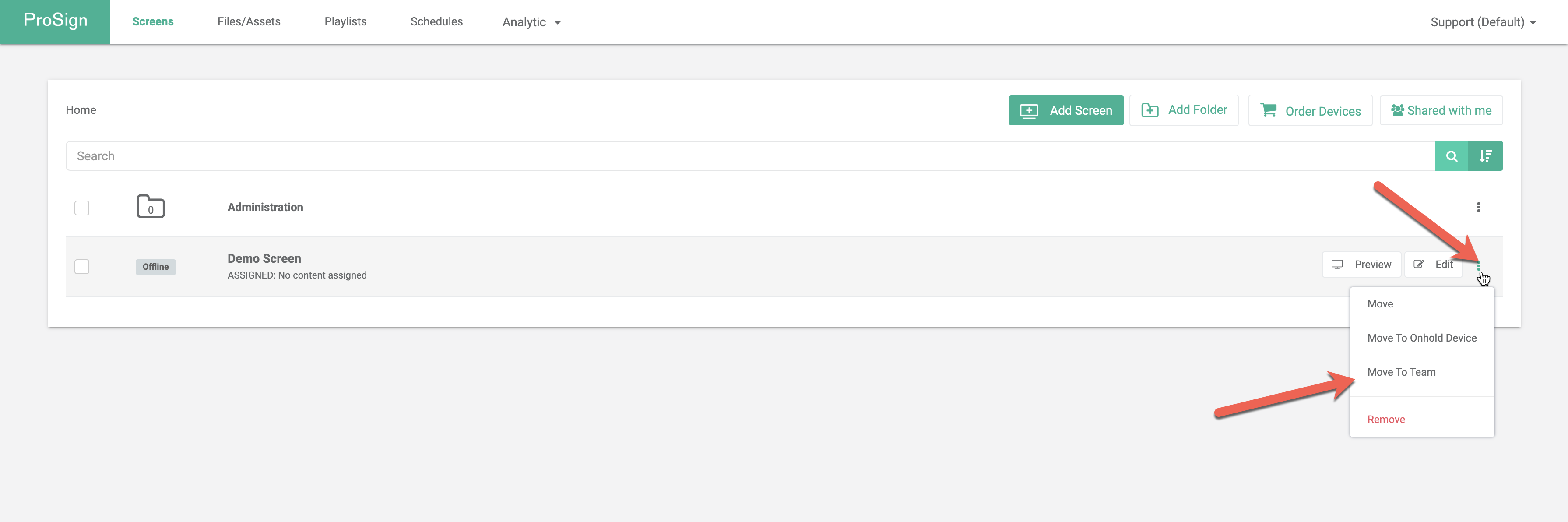
Then you can select which team that you want to move to.
That’s it. Your screen will move to the specific team.
Note:
Sometimes it will pop out a error message “You have reached the maximum number of screens for your team, to continue adding more screens, please update number of screens limit of your team.”
It means you need to update Number of screens limit for your team.
1. You can go to the Account Members.
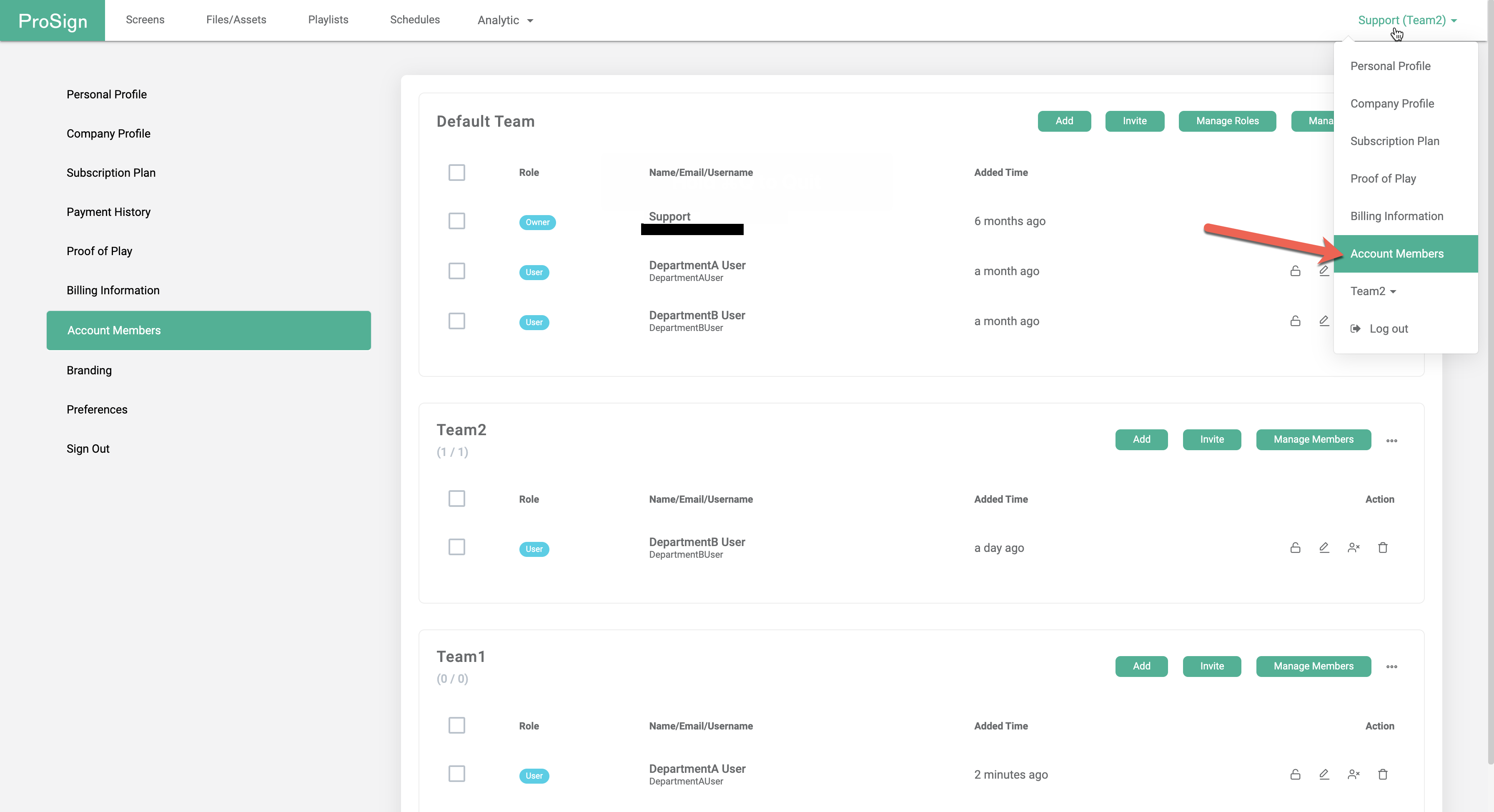
2. Click the three-period button to Update the team.
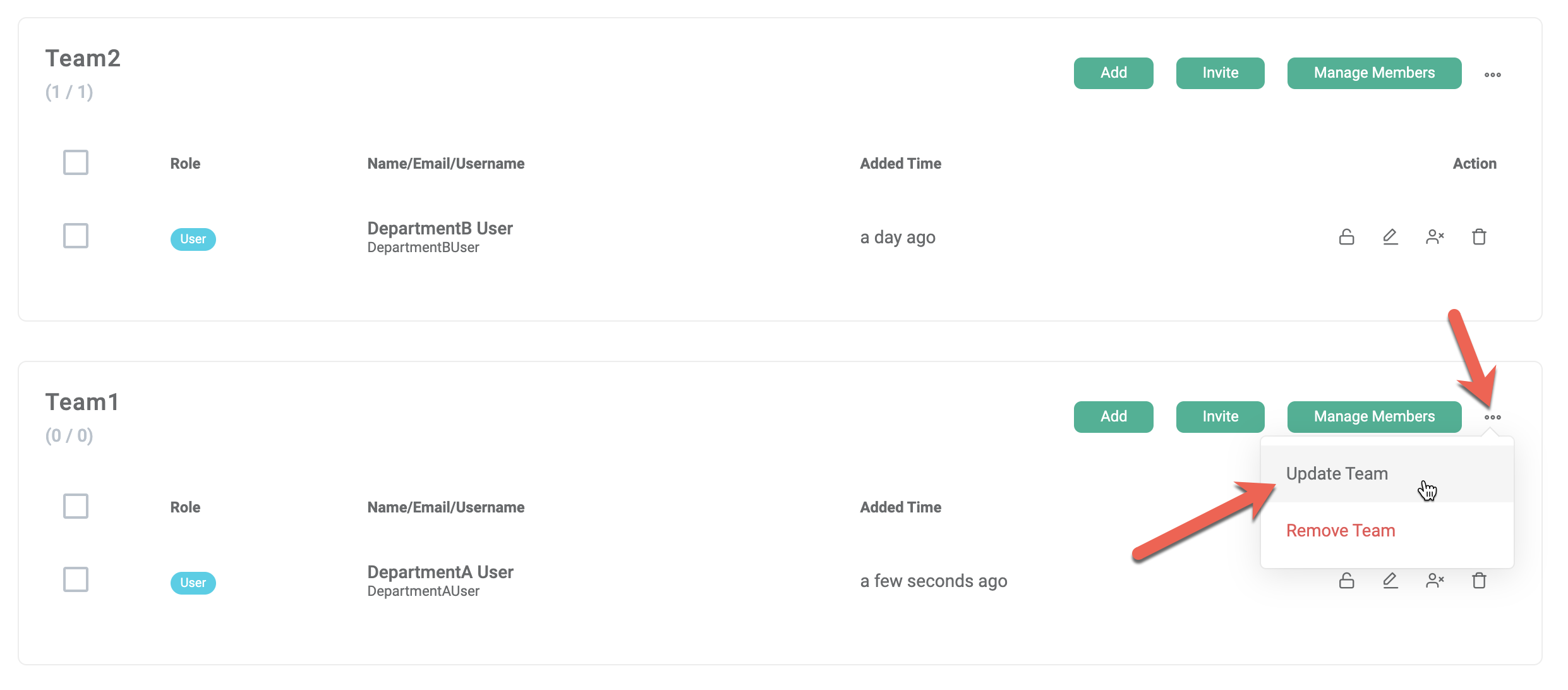
3. Update the Number of screens limit in the team
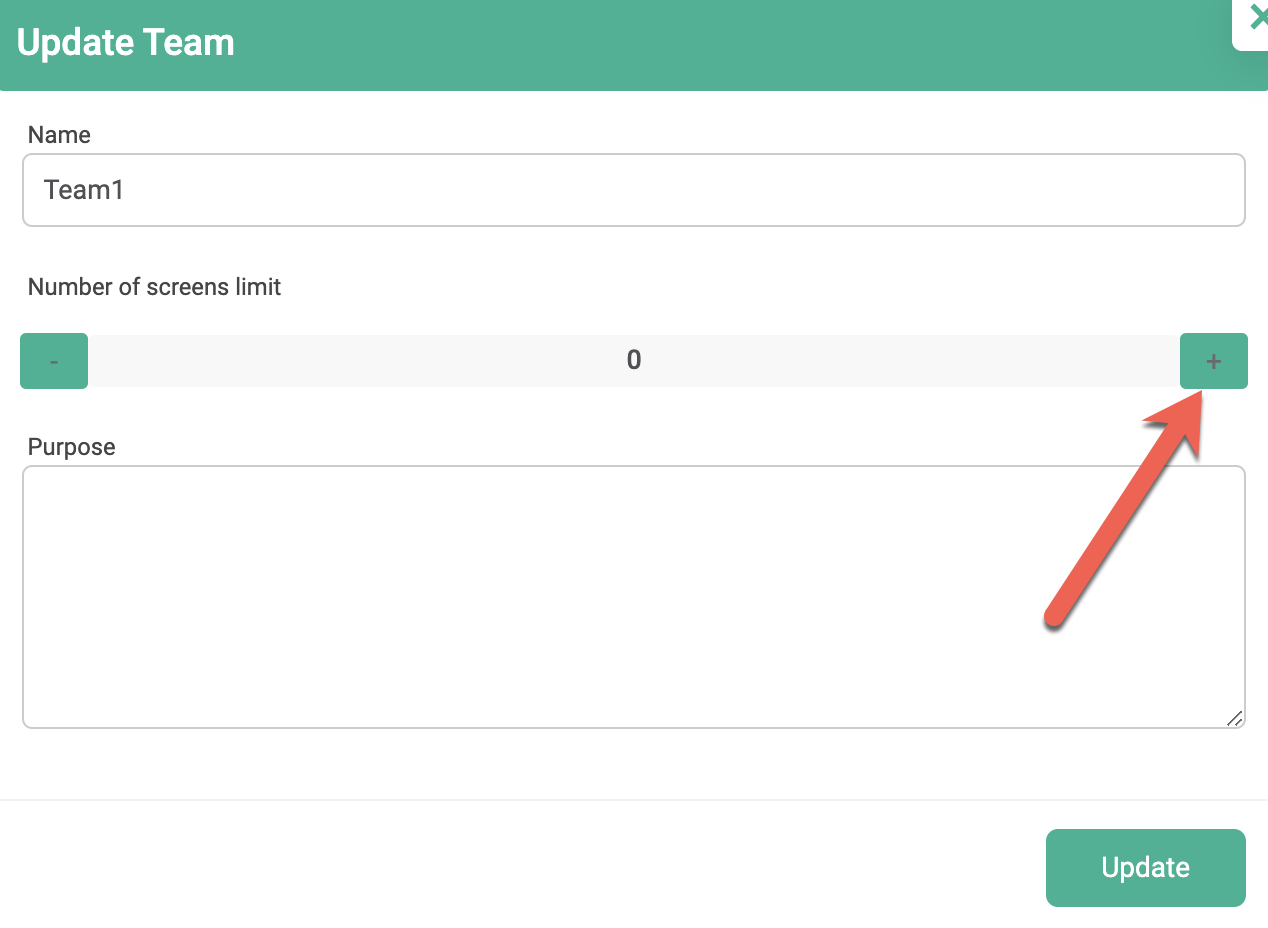
Then you are good to move the screen to the team.


