Connecting You to Who Matters Most
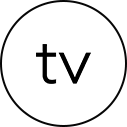

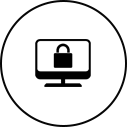
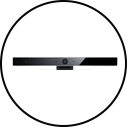
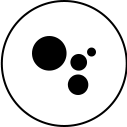
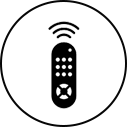
Play Your Own Channel
Voice Command & Control
Easy-To-Use Remote Controller

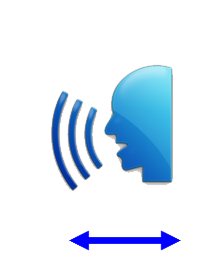

* Android TV, Google Cast, Google Play and other marks are trademarks of Google Inc.
Introducton
The new Android 9 has been streamlined to be faster and easier to use. The user-friendly interface allows you to discover more content
with scrolling recommendations, voice search and the Chromecast option.
Learning at home in Covid-19, PlayIt for Kids
Product Features
1. Technically robust and flexible protection.
2. Protection of applications irrespective of port.
3. Controlling applications at the feature level.
4. Appropriate users identification.
5. Inspection of encrypted traffic.
6. Inspection and management of the unknown traffic.
7. Minimum impact on system’s performance.
8. Tracking and analytics.
9. Safe online URL scanning.
10. Network usage recording per application per address.
11. Complete log of outgoing traffic, search and filter access attempts, export PCAP files to analyze traffic
12. Allow/block individual addresses per application
13. New application notifications: Configure NetFence directly from the notification
14. Display network speed graph in a status bar notification

Access Tons of Content
Don’t miss out on the best in entertainment anymore, do it all on the Mi Box.
Watch 500,000+ movies and shows, cast photos, listen to music and more.
Kloud Camera
PlayIt Android TV Box allows your subscription feeds from digital mediums enabling you to
view your favourite videos, picture galleries . With a single click , you can switch between web based content,
channels and youtube playlists.

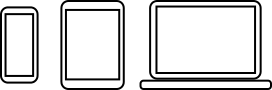


Be Connected !
Family Members can use PlayIt to build watchlists from social media channels including Facebook, Twitter, Google plus ,etc and can easily be connected and watched on TV
Quick Connect
-
Mail to Our Marketing Department
-
For sales enquiry
-
Our Address
Connect With Us
How do I build PlayIt on my Desktop/Laptop


Step 1: Go to url address https://kasernet.com/ then click on the blinking PlayIt Icon on the upper right hand corner of the screen.
Step 2: To login , enter your unique 6- character found on your PlayIt TV screen and click continue.
Step 3: Upon clicking continue, you will get to the home page whrere you can manage your playlists and view the weather forecast.

Working from Home in Covid-19
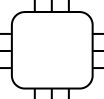
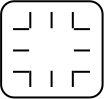
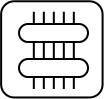
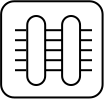
PlayIt Hardware Connectivities
Supports Wireless and Wired Connections
Supports Wi-Fi, Bluetooth, and USB connections delivering super fast transfer speeds however you connect. You have an array of wired and wireless
features to choose from, all of which offer superfast data transfers without compromising on the performance.
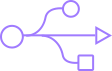
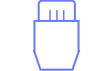
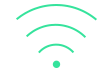
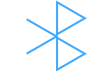
Voice Commands
With just simple voice commands, you can manage and view your favorite channels, YouTube videos ,
social media images and feeds.




