Key features
Cloud manage apps, OS settings and control of all devices
Apply and enforce policies and regulations
Install applications and updates on all devices remotely
Create encapsulated and encrypted work/private environments
Simplify batch tasks and simultaneous workflows
Take remote control over devices for assistance
Group and tag devices according to predefined criteria
OTA updates and firmware management
Analyze device, web and app usage to make fact-based decisions
Create Geo-fences and device location perimeters
Lock, track and wipe lost or stolen devices
Broadcast alerts and notices to all or selected devices


One easy-to-use platform that supports it all
EDM enables help desks, IT administrators and project leaders to centrally monitor, manage and support devices wherever they are. Reaching well beyond the local network boundaries, the cloud-based platform delivers a bird’s-eye view of an entire device fleet, enabling administrators to give the best support possible, optimize device performance and make informed decisions.
Extend your support umbrella, control capabilities and manage nomadic users’ mobile devices from wherever they are located and operating, both inside and beyond the organization’s network. Manage mission-critical and complex IT infrastructures and simplify demanding operation and maintenance work on remote and roaming computers, laptops, tablets, digital signage, rugged devices and more.
Key Modules

Netfence

Software distribution & management

Policy & setting

Kiosk Mode

Supports many types of devices
Easy deployment & enrollment
Simplify administration work related to new device deployment projects and deployment of large numbers of brand new devices without user intervention.
We helps you deploy devices in batches. Execute preset device configuration and settings, automate enrollment tasks by groups and roles and have your devices ready to use from the moment they are taken out of the box. All new devices can be automatically configured the first-time they are connected to a network, according to your predefined setup plan and scheme – without user intervention.


Software distribution & management
EDM enables the distribution and deployment of software. Installation and update are done from a central repository or from the different industry application stores, Apple or Google, using Apple EDM and Google Android AFW (Android For Work or Google EDM). Deployment can be done to single or multiple devices in a predefined schedule or on the fly.
Installation is done silently and without any user intervention. Once finished, a detailed report is generated.
Anti-theft & Geo-fencing
EDM streamlines mobile device protection and content security by applying active alert methods using Geo-fence tracking and alert system that triggers a series of visible and silent measures, such as tracking the device location and locking it, sending the device location to base, wiping important content, turning voice and visual siren on, and more. EDM Mobile Device Protection Geo-fencing creates active fences – safe zone perimeters on the map. The moment protected devices cross over the ‘fence’, the track and alert mechanism is activated.

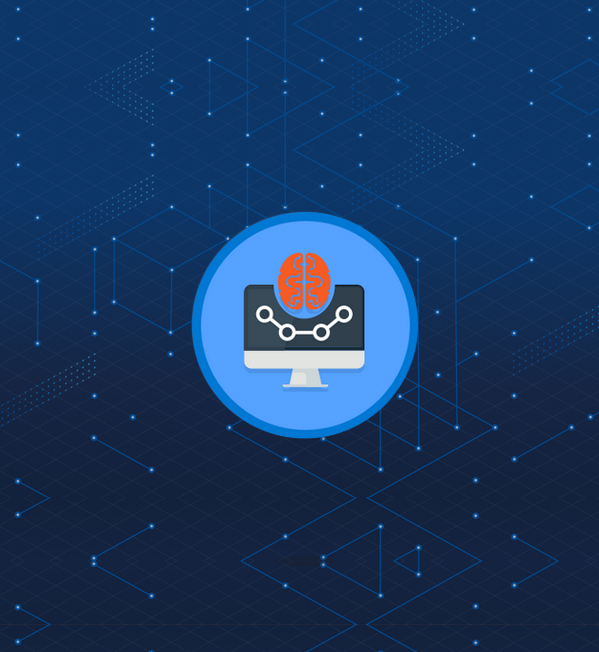
Policy & setting
EDM helps to make your device usage effective and tweaked to your requirements. You can define multiple operation modes, tune device settings to predefined use cases and scenarios, impose device functionality and customize the user interface. Settings and configurations can be applied to kiosk modes and as part of the profile configuration (as mandatory settings or one-time config).
Kiosk mode
EDM streamlines the implementation of multi app kiosk mode by switching devices to encapsulated environments with predetermined functionality and device look and feel, locking down external ports, hardware elements and applications, and preventing user interaction, except white listed applications and relevant hardware elements. You can manage multiple kiosk mode devices centrally, monitor activities, collect reports and implement policy and security measures.

Desktop Device Management (Anyware)
EDM manages and keeps multiple desktop devices updated, and in good working order with the following tasks-


Interaction Kiosk (Poser)
EDM effectively secures and configures the portable devices by-
Device Application Management
EDM manages the full lifecycle of all the applications used in an enterprise. EDM can install any required application to the target devices, such as POS which is used in restaurants, client registration in a hotel, and displaying a record of patient status in the hospital, and more. Aspects that are looked after are-
Application Management For
Purposeful Kiosks

POS Systems

Wall Mount Kiosk

Policy Deployment Management
EDM manages and changes the device policy through the cloud to ensure the device is always ready to use and deals with-



