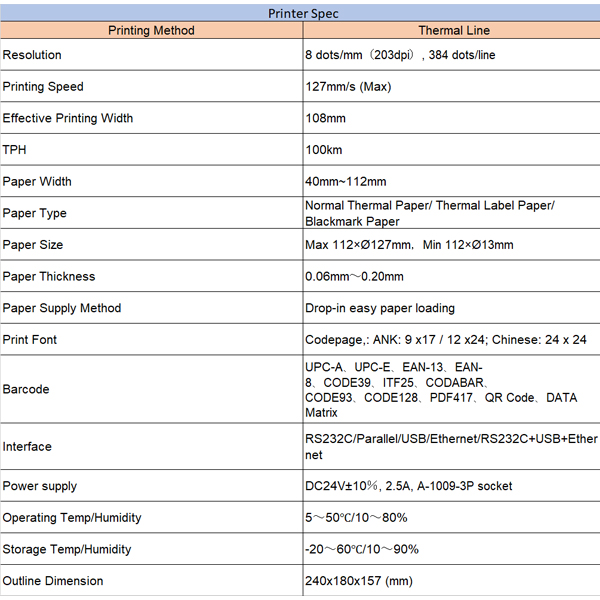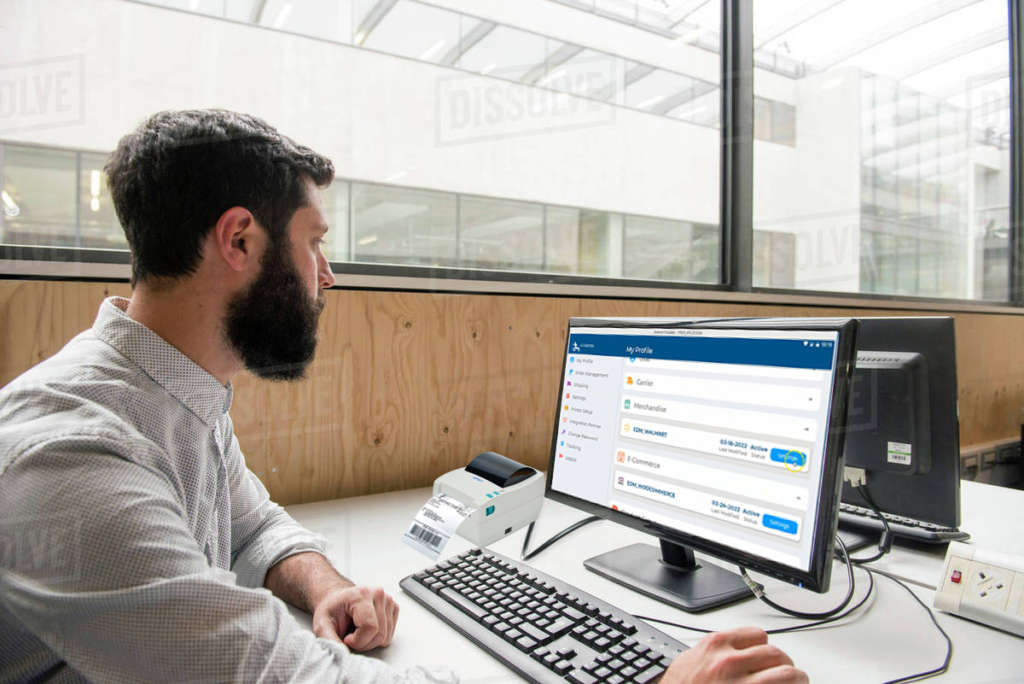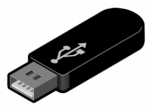Please download the template and fill them in for your order. Don’t change the column definition to keep them recognized.
Uploading orders, RMA file or other need to ship orders to here. These orders will download to Myshop in automation, please print the order thru there.
Dropshipping
MyShop is a special module in automation service that is designed for businesses and companies that receive orders through various channels besides e-commerce. It seamlessly handles order processing regardless of the source and supports the Dropshipping business model. With MyShop, businesses can automate the processing of local orders, including RMA returns and sample requests, which can improve customer satisfaction, reduce errors, and minimize the time and resources needed to manage local orders.

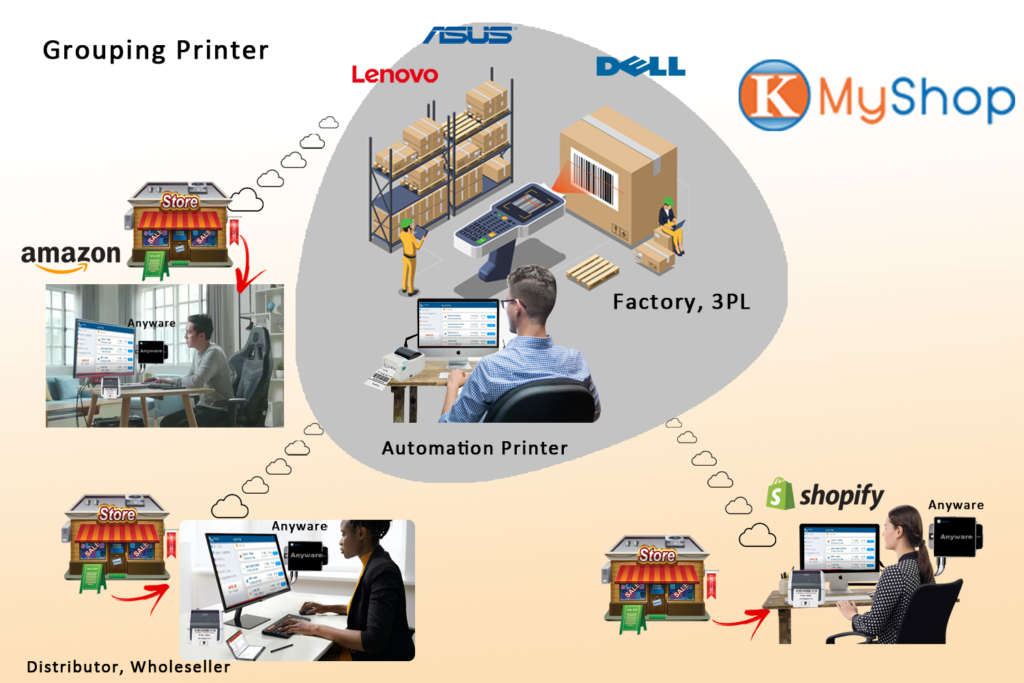
Grouping the Printer
The Dropshipping model enables companies to outsource their order fulfillment directly to the manufacturer’s factory. By connecting distributors, wholesalers, subscribers, and other entities’ printers into a factory group, businesses can benefit from economies of scale, reduce costs, and improve overall efficiency. In this model, the manufacturer takes on the responsibility of storing, packing, and shipping products to the customers, which relieves the company of the burden of maintaining inventory and managing the fulfillment process.
Phone order, RMA return and Sample order
MyShop is particularly useful for businesses that receive orders through multiple sources, such as phone calls, email, social media, or in-person at a physical store. It can streamline the entire process, from order placement to fulfillment, and even handle returns and exchanges. This can save time, improve accuracy, and ultimately enhance the customer experience. By using MyShop, businesses can manage their orders more effectively and focus on other aspects of their business, such as product development and marketing.

Overall, Automation order service is a powerful shipping solution that offers a range of features to help you manage and streamline your order and shipping operations. Whether you’re a small business owner or a large enterprise, Automation service has everything you need to take control of your shipping process and grow your business.










Anyware ~ Everything in Cloud
Anyware, the quad core ARM device running android OS is designed for business, office who want more than a fix function but changing the required application evolving with timebeing, user and place Ranging from digital signage, virtual display infrasture, multi-purpose for different users…etc.
The Kommerce controlled system, Google EMM, cloud support to control , manage it to make Anyware viable along the request. Kommerce provides varieties applications with different demand and users along with time difference.
The provisioning multi-IO support variety peripherals, printer, scanner, camera,…for examples, are plug and play without any hassles.
Who is using cloud computing?
Organizations of every type, size, and industry are using the cloud for a wide variety of use cases, such as data backup, disaster recovery, email, virtual desktops, software development and testing, big data analytics, and customer-facing web applications. For example, healthcare companies are using the cloud to develop more personalized treatments for patients. Financial services companies are using the cloud to power real-time fraud detection and prevention. And video game makers are using the cloud to deliver online games to millions of players around the world.
The Cloud Computing Features in Anyware



Anyware in Different Venue

Anyware Using Scenario In Library
Lower cost , less management , no virus, yet even performance with PC, Anyware helps library provides even better quality to users

Enrich Your Airport Experience With Anyware
Airport can equip more computing environment to user as no worry about the maintenance overhead even less electricity power than before.

Ayware ~for Hotel
No virus, no extra function but only for the needs for management. Anyware provides the enough but cut by administrator for each user for their own work
The lower cost to make hotelier to equip whole or partial rooms with the whole system to make customer higher satisfaction.

Empower Your Classroom Performance With Anyware
No more worry about the student improper download , searching..to cause the damage or even virus. With Anyware, the least management is required. Operating in each their own account cause no system damage at all. releasing the IT to worry about the environment for next use.
Benefits By Replacing PCs With Anyware
Reduce purchase costs
The initial acquisition costs are saved when replacing PCs with Anyware which cost less than half the price of entry-level PCs.
Greater Energy Saving
The Anyware consume only 5 watts and produce much less heat, providing at least an 80% savings in energy consumption and air conditioning over PCs.
Longer refresh cycles
The obsolescence-free feature of Anyware proves longer desktop refresh cycles, saving both refresh budgets and cutting refresh time from weeks to hours.
Central management
There is nothing for IT to configure, manage, or update at the endpoint. All installations, patches & updates are done on a single host. One IT staff can handle 5 times as many devices and users compared to PCs.
Quick desktop delivery
Anyware are essentially plug-and-play devices. Out of the box, they require only minutes to set up and seconds to boot. After a keyboard, mouse, and monitor are connected, the Anyware workstation is ready to be utilized.
Remote support
IT and support staff can provide support or fix problems right from their desks, eliminating the costs and delays of having to travel to remote user locations.
Reduce downtime
With no failure-prone parts and desktop-related problems unplanned endpoint downtime is greatly reduced. Even when turn faulty, the Anyware can be placed, helping the user back to work in seconds.
Desktop roaming
No time is wasted on moving a heavy laptop or rebooting the system. With a simple log-off and then log-in from any Anyware, the user’s back at his desktop with all open applications and files still in place.
File sharing
With some disks configured visible to all, users can share and store files easily on these public disks without the need to copy or transfer between desktops.
Eliminate virus infection
With no resident OS or storage capable of running software, the Anyware provides a completely secure endpoint that is immune to viruses and other malware.
Security policies
IT staff can apply security policies, monitor, and disable end users from logging in or lock-down locally connected USB peripherals, preventing users from copying confidential data to removable storage.
No risk of data lost
Since the Anyware cannot store any data locally, users are free of worrying about data loss stemming from hardware failure or laptop/PC theft.
Free desktop footprint
The Anyware is only a cellphone size and can be mounted on the back of the monitor to save valuable space on the desktop.
No Noise on working
Without any storage and fan, the Anyware makes no noise when running, making a peaceful working environment.
Less heat and e-waste
Consuming much less energy meaning the Anyware produces much less heat and e-waste when compared to standard PCs.
Working Mode Feature
Anyware provides the Android operating system to run all applications list in Google play store. Including communication, MS office, entertainment,..purpose. All data can be cloud saved. Playing local file or through cloud as well as synchronizing other android devices. It also connects the cloud service operating system such as Window 365 , AWS and Citrix.
Anyware , the quad core ARM device running android OS is designed for business,office who want more than a fix function but changing the required application evolving with timebeing, user and place Ranging from digital signage, virtual display infrasture, multi-purpose for different users…etc.
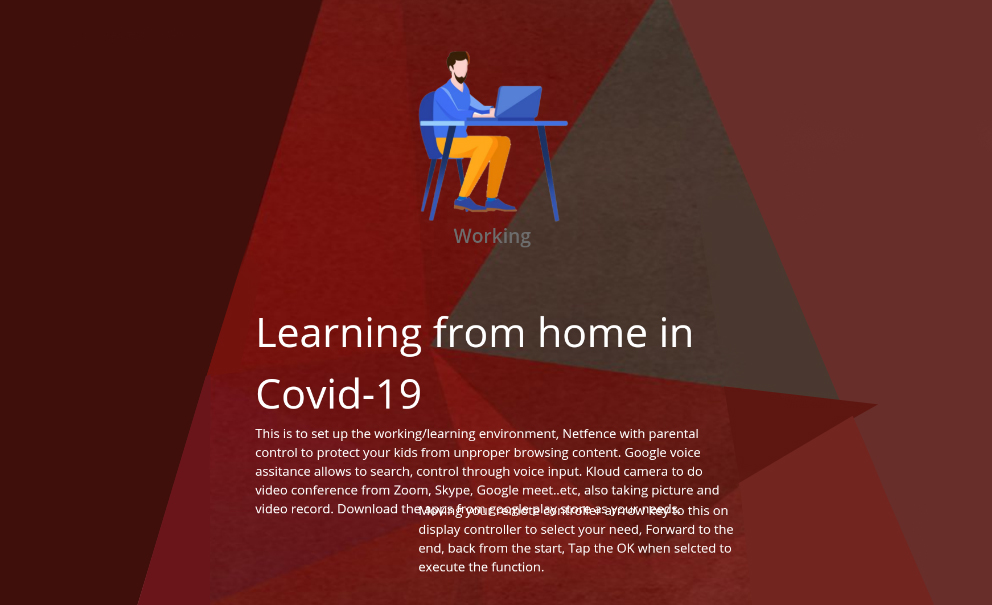

Window 365
Anyware having inbuilt feature to connect with Windows 365 Cloud PC. Windows 365 Securely stream your Windows experience—including your personalized apps, content, and settings—from the Microsoft cloud to any device with your Windows 365 Cloud PC.
Hybrid Windows Feature
Windows 365 combines the power and security of the cloud with the versatility and simplicity of the PC. From contractors and interns to software developers and industrial designers, Windows 365 enables a variety of new scenarios for the new world of work.
Netfence
NetFence is a smart cloud-based solution for firewall internet and parental control. the service that helps prevent unauthorized access to a network. In simple words, NetFence is an efficient method of allowing or denying access to applications and web addresses while using Internet .
NetFence provides simple and advanced ways to block access to the internet. It Helps parents limit the access of their kids so that they can be protected from inappropriate sites and contents on the internet. A high-quality parental control service gives you power along with transparency, making it easy to set up restrictions for each user.


Kloud Camera
Anyware comes with a high quality Communication Camera that allows you to chat with family members, friends, business partners online comfortably without limitations in either a living room or a conference room.
This Integrating HD and wide angle camera with 4 directional microphone for people gathering or conferencing. The slim and stylish design camera has higher picture quality, new LSI and 1280 x 720 resolution at 30 frames per second. It works with any windows or android system. Skype, Hangouts, Zoom, Bluejeans, Webex, etc. are all support.
• Includes hardware camera and software kloud camera
• Recording Video
• Taking Picture
• Video Chat through various instant messaging apps
• Zoom meeting , Google Meet
AWS /Citrix
- Running the RDP (remote desktop protocol) in Anyware to make it the best fit as a client device in AWS /Citrix environment.
- VDI: Virtual Desktop Infrastructure, is defined as the hosting of desktop environments on a central server. It is a form of desktop virtualization, as the specific desktop images run within virtual machines (VMs) and are delivered to end clients over a network
- Target venue : Office, Business, Working /Learning from home
- Advance : light client, everything in Cloud. Unique user friendly interface.
With Working Mode, you can access various applications that are used for doing tasks or projects. You can open your email, work on documents and use Google voice assistant.
You can efficiently do your work at the comfort of your own home.


Cloud Enterprise Management Service
- Mobile Application Management
- Work Profile Management
- Full Device Management
- Dedicated Device Management
- Kiosk Mode
- Automation
- Netfence
Hybrid Phone and Windows Desktop
Consumers PC:
- General PC features: Communication, General Office Apps, Entertainment
- Multimedia Player, Entertainment Purpose


Business Users: (local PC and as client for server base)
- Server / VDI Connections: MS RDP, Citrix View, VMware Horizon
- Local media playback, IM, video conference, and printer server
- Automation to print shipping label
General Features
- A Compact Mini Desktop PC with Powerful ARM-based SoC and GPU
- VGA / HDMI Display up to 2K, 32-bit Color
- Ultra Low Power Consumption (less than 5W)
- Fanless Design and Compact Chassis with VESA Mount Support
- Rich I/O: USB 2.0 Host x 4, Client x 1, VGA / HDMI, TF Card Reader x 1, COM x 3 (optional)
- Comes Standard with 802.11b/g/n WLAN, 10/100/1000GE x 1 and BLE 4.2 with Beacon Support
- As a Print Server by Sharing All Connected Printers to Desktop PC & Mobile Devices
- Android OS.
- Supports Remote Desktop connections to MS Windows 2008, 2012 servers and Windows 7 Pro, 8.1 Pro, 10 Pro via RDP Protocol
- Kommerce service control from the cloud.
- Netfence /GeoFencing support to control the non-necessary connection.
- Rich Set of Application Software accessible from Google Play and Public Cloud, which makes Poser/Anyware suitable for use in Commercial (Digital signage, Kiosk, POS, …), Industrial, Office, Classroom, and Home environment.

What is Automation?
Automation is a process or a feature that will assist you in retrieving your orders automatically with no stress and without putting additional staff on the job. Regardless of the platform from which you are acquiring the orders, you can automatically manage them using digital means, which also saves you time, money, and effort while giving you a more effective and efficient procedure than ever before.
Online Order Automation Support
Looking for a support system to keep managing your orders automatically? Bring our online order automatic process solution!
Whether you receive orders from Amazon, Etsy, eBay, Walmart, or any other e-commerce marketing store, our automation assistance will always provide you with the ideal approach to handling these orders digitally, getting you ready to begin selling to customers swiftly and efficiently.
Obtaining multiple orders in a single day? Can’t handle your offline orders? Let us help you with our automated online ordering system!
Are you finding it difficult to handle multiple orders on the same day? When you’re not able to manage your offline orders and need to keep your customers’ orders flowing, it can be hard to keep up with every single detail. But you don’t have to worry about that—we’ve got it covered with automation and offline and online support systems.
Automation support for online orders is a terrific feature that makes your process simpler, more effective, and more efficient.
Do you use Shopify, Etsy, eBay, Amazon, or another of the numerous significant e-commerce networks to operate your business? receiving several orders from these platforms? Simplify your order process by fetching your orders online with our automation feature!
Bring the best automation support feature to manage your orders and fetch them digitally without asserting any more effort, making the processing of your orders smoother than you could have ever imagined.
Automation Offline/Online Support System for comprehensive Platforms:-
Our automation system will employ a number of carriers, merchants, marketplaces, ERP Systems, and Inventories that have access to managing the orders. Have a look at the followings:-
- Carriers (FedEx, Amazon FBA, Stamps.com & more)
- Merchant (Shopify, Weebly, WIX, Squarespace & more)
- Marketplace(ebay, Walmart, Etsy, Alibaba.com & more)
- ERP System (Oracle Netsuite, Brightpearl, Avalara & more)
- Inventory ( SKU VAULT, GeekSeller, SureDone & more)
5 Steps to Making Your Online Order Process Easier With Our Automation Support
Enhance your ability to manage orders, import ERP, create invoices and shipping labels, as well as receive tracking number notifications. Now, you don’t need to stress anymore; just have a look at the following five steps and how they will assist you.
Order Automatic Aggregating Process or fetching orders automatically
- Order imports into the ERP system
- Invoice Generating
- Shipping Label Generation
- Tracking Number Notification
Request Automatic Aggregation Processing: Fetching orders automatically through order aggregation from several stores and marketplaces is just the beginning. Automation can automatically retrieve orders for offline processing whenever and from wherever they are placed.
Order imports into the ERP system: Whether online or offline, import the order to the ERP system to trigger invoice generation and approval.
Invoice Generating: Thanks to our automation support, it’s simple for you to create invoices.
Shipping Label Generation: Once the ERP gives the go-ahead, shipping label creation and printing are carried out automatically.
Tracking Number Notification: Clients must be notified of their tracking numbers so they can follow the shipping timeline via tracking themselves. Inventory updates are the final step that automation performs for each merchant.
So, why are you still scrolling? Purchase this amazing product today! Get in touch with us right away!
Order Automatic Process Solution

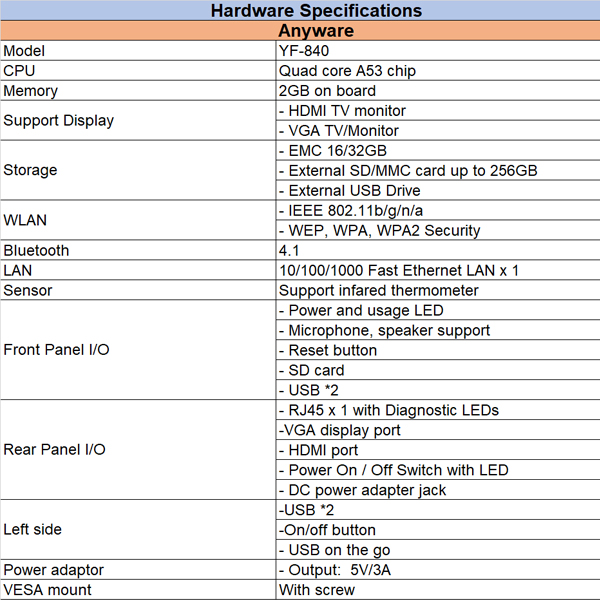
Operate Your Business Orders More Quickly With Our Automation Printer
Our all-in-one automation printer device is here to help you handle your entire online and offline orders, which you are getting from various sources such as merchants, carriers, ERP systems, and other marketplaces.

Automation Printer All-In-one Printer
Our all-in-one automation printer is perfect for fetching your orders automatically and forwarding them to ERP systems to save data entry. This will help you to generate shopping orders automatically, sending the tracking number to clients along with the RMA support which will assist you in saving the manpower that you ever imagined.
Purchase Automation Printer Process Solution
Automation Printer is a dedicated hardware device to provide you assistance to make your business process easier by saving your time & money.
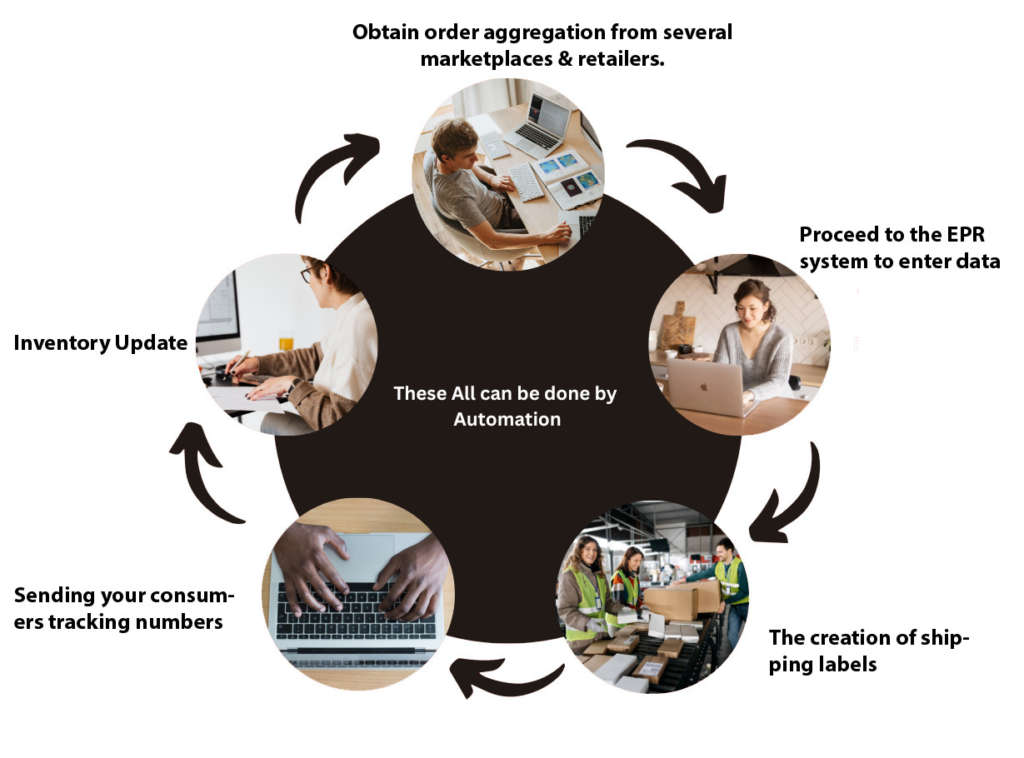
Make your customer's order process easier with our automated printer
Are you looking for a way to make your ordering process simpler? Do you run your business on Etsy, eBay, Amazon, Shopify, or some other number of relevant e-commerce platforms? Stop searching and buy our automation printer right away!
This automated printer processes 30 to 100 orders, so it’s very time consuming. Automation allows you to process orders and send them to your ERP system or accounting software to generate invoices
Increase your order processing productivity with Automation Printer?
Automation Printer allows businesses to modify and facilitate their manual work like fetching orders from ecommerce stores and other marketplaces, creating invoices, generating labels, sending tracking numbers to customers, and inventory update with the help of automation. Receiving more orders and managing them manually can be more time consuming and resulting in hiring additional employees and managing the long workaround.

Specification