How to Clean Data on the Android Stick
This article, it guides you on how to clear data on the Android Stick.
1. Go to the Setting
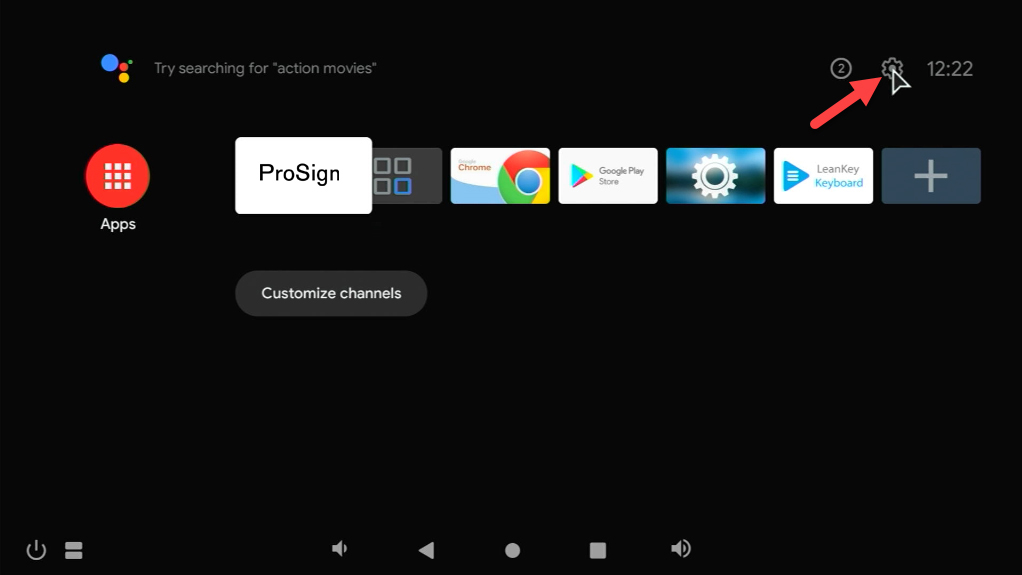
2. Click Device Preferences
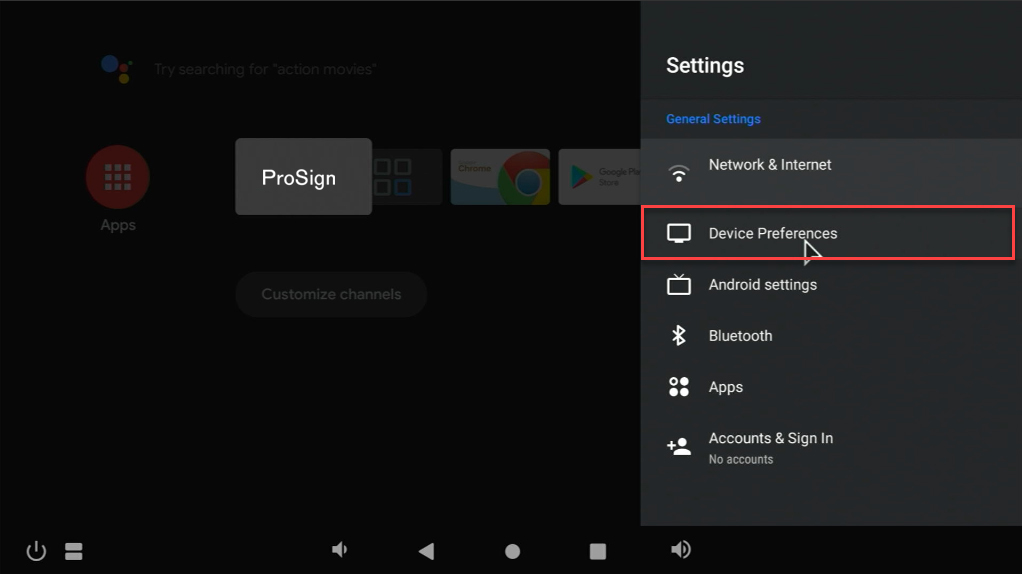
3. Click Storage
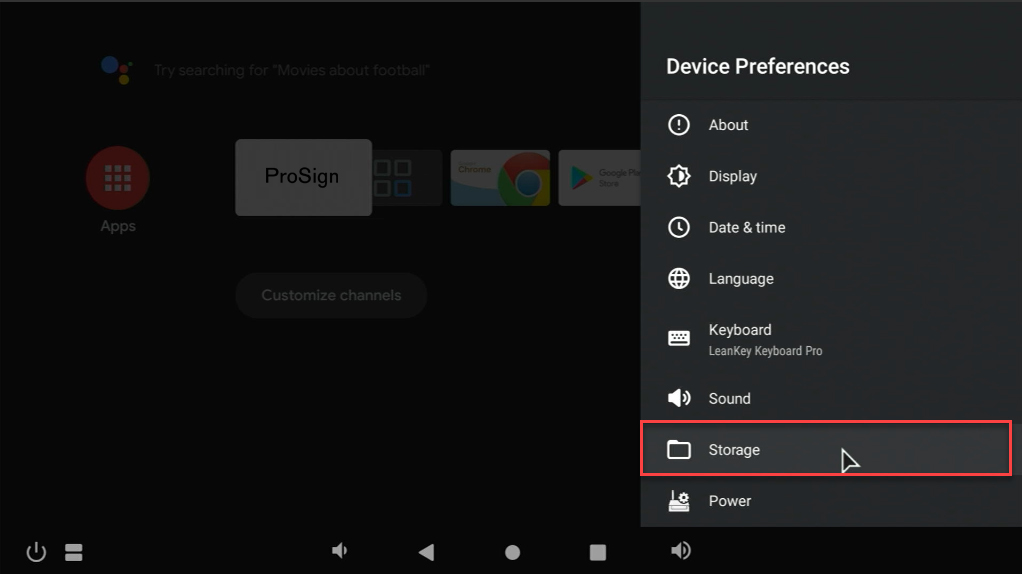
4. Select Internal shared storage
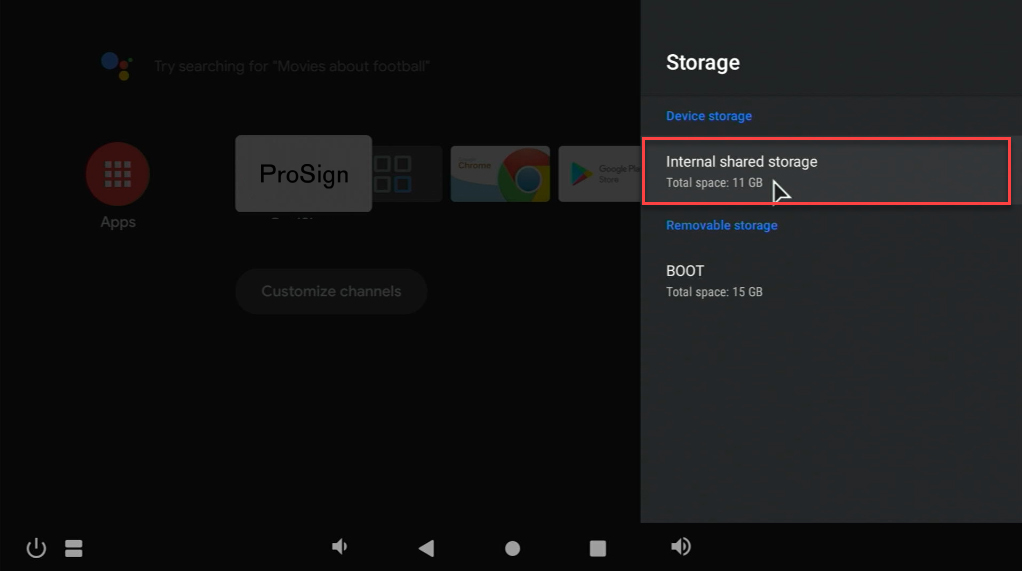
5. Select Apps
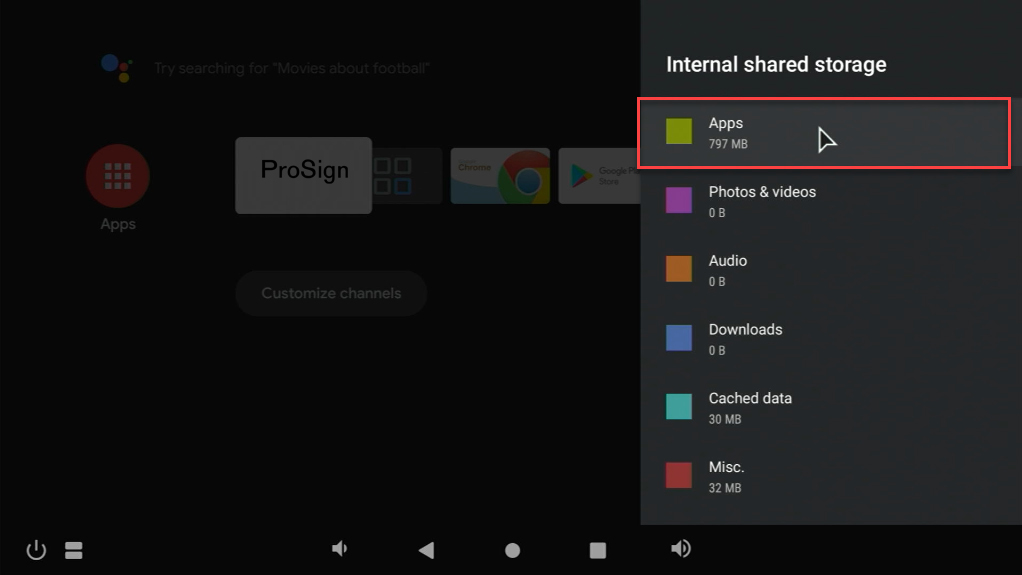
6. Click OptiSigns
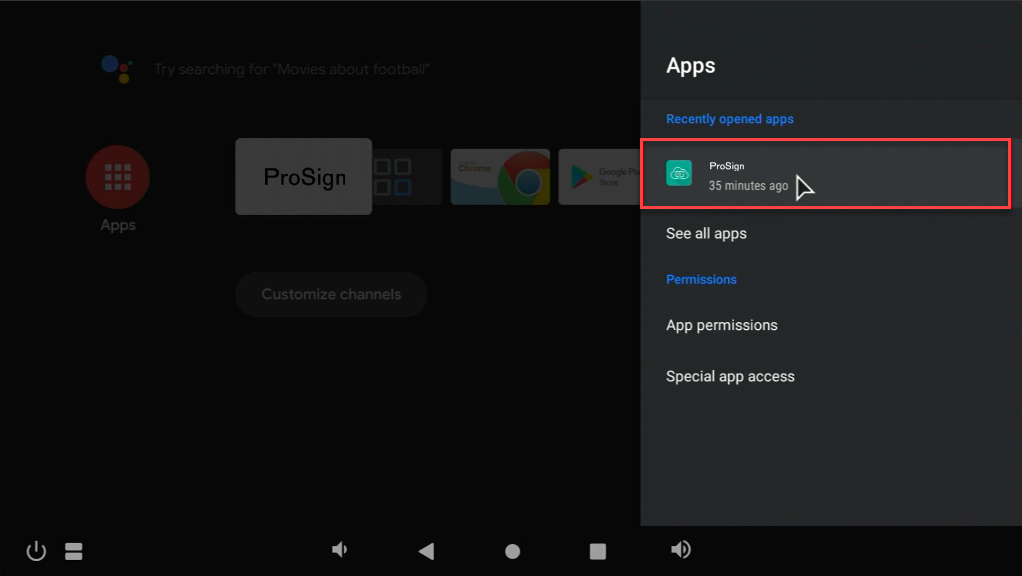
7. Click Clear data
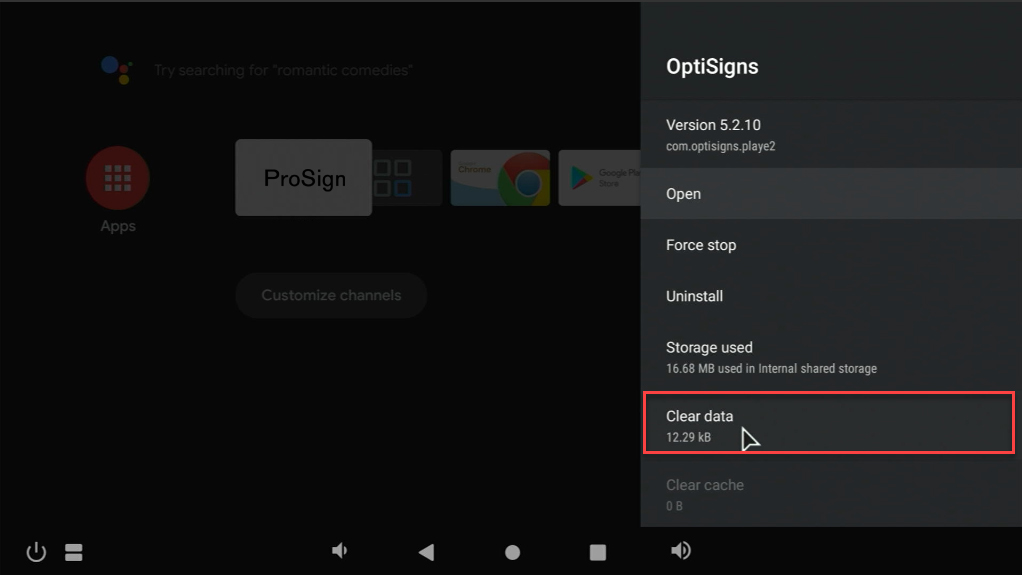
8. Click OK
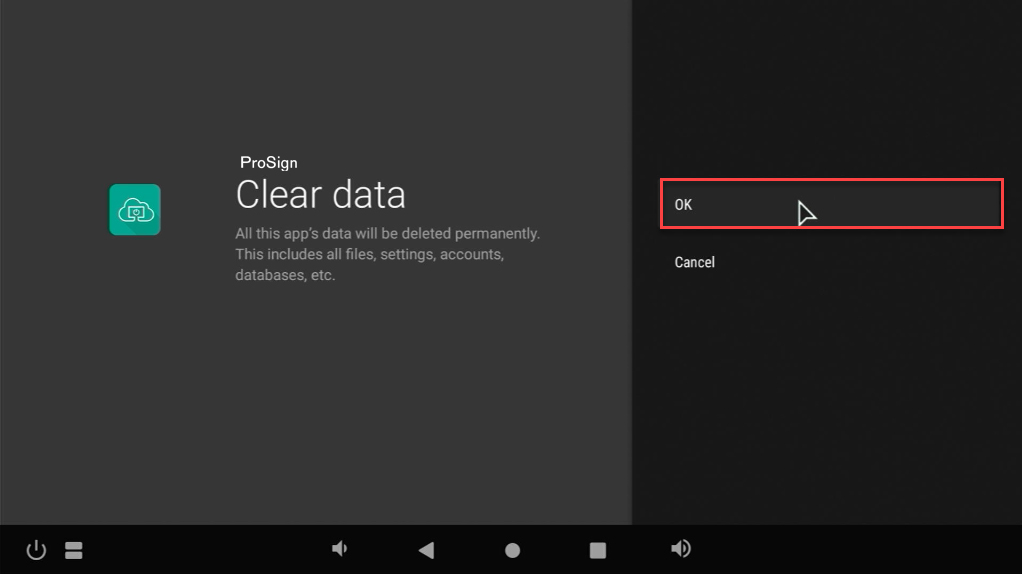
Then you can relaunch the OptiSigns app.
In this article we will cover:
Single Schedule (you can put any playlist or asset, content in a schedule)
Recurring Schedule
Copy an existing Schedule
Handling overlap of Single & Recurring
Change, convert certain instances of recurring schedules
Time zone awareness (schedules will play based on screens/devices local time)


