Add 1 or multiple assets to many playlists at the same time
Sometimes you just create a new assets and want to add it to several playlists, you can do it quickly:
Click … on the asset, then click Add to Playlists
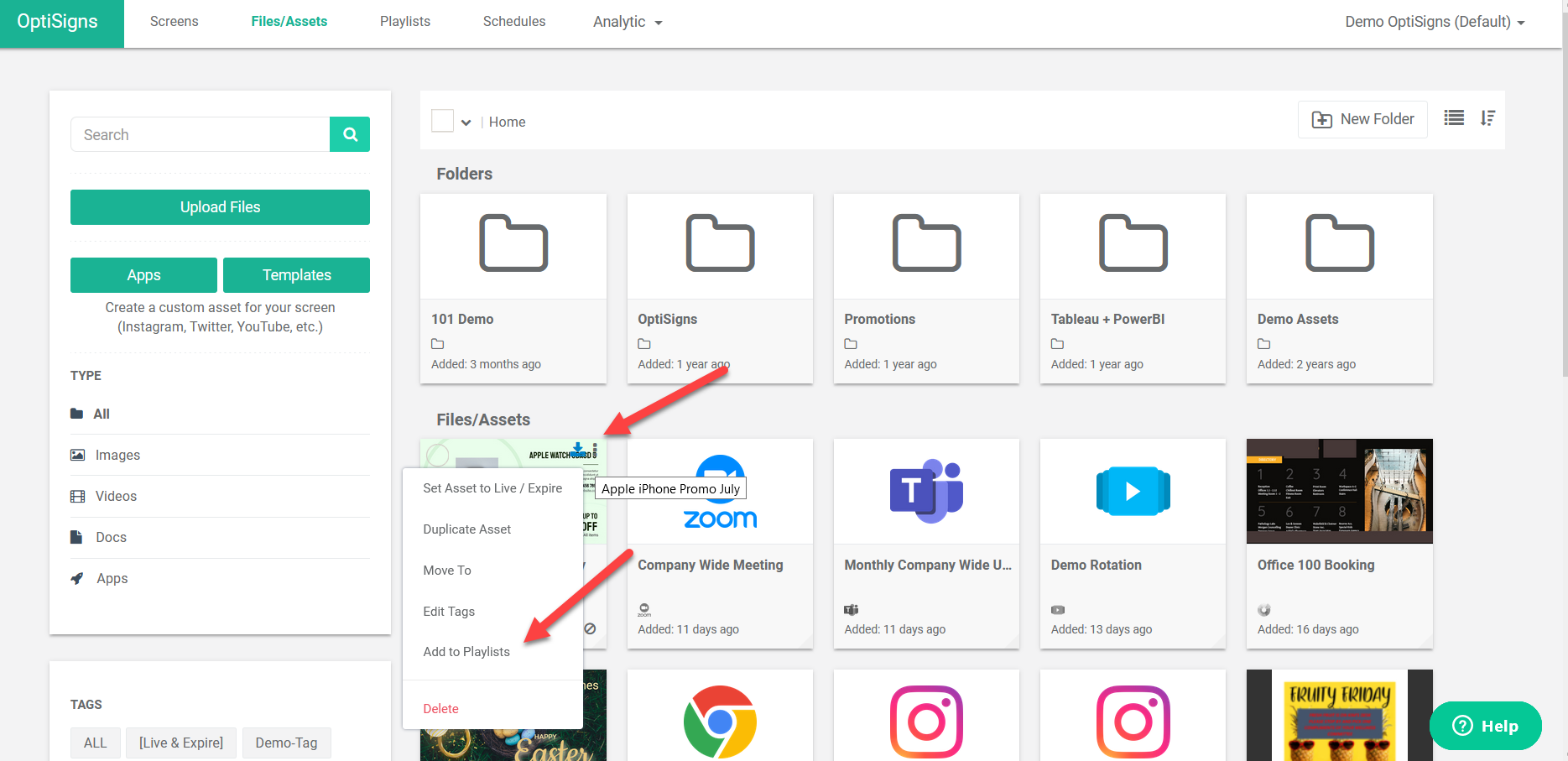
You can also select multiple assets and click Add to Playlist button.
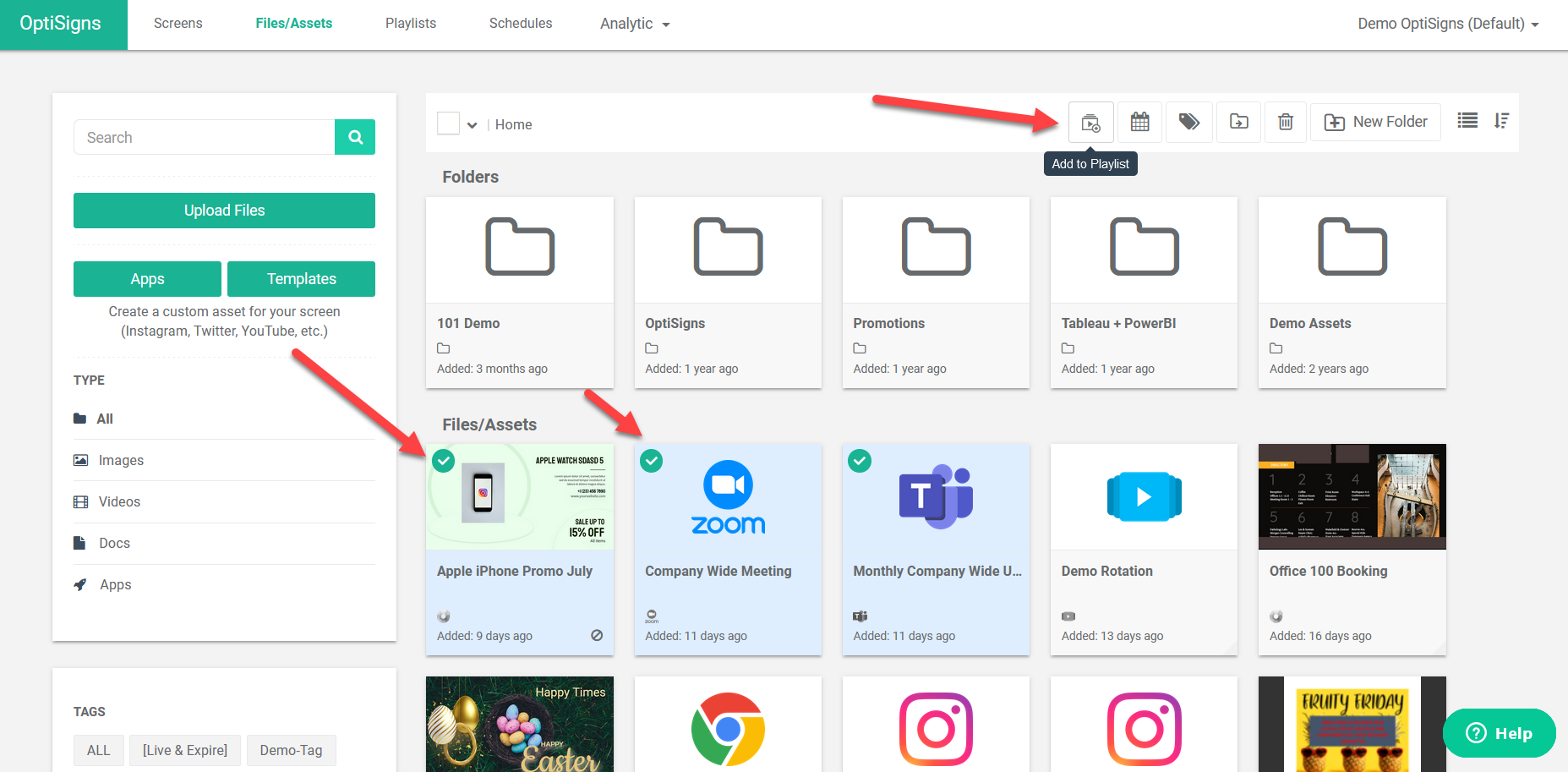
Then select all the playlists you want to add to and click Save.
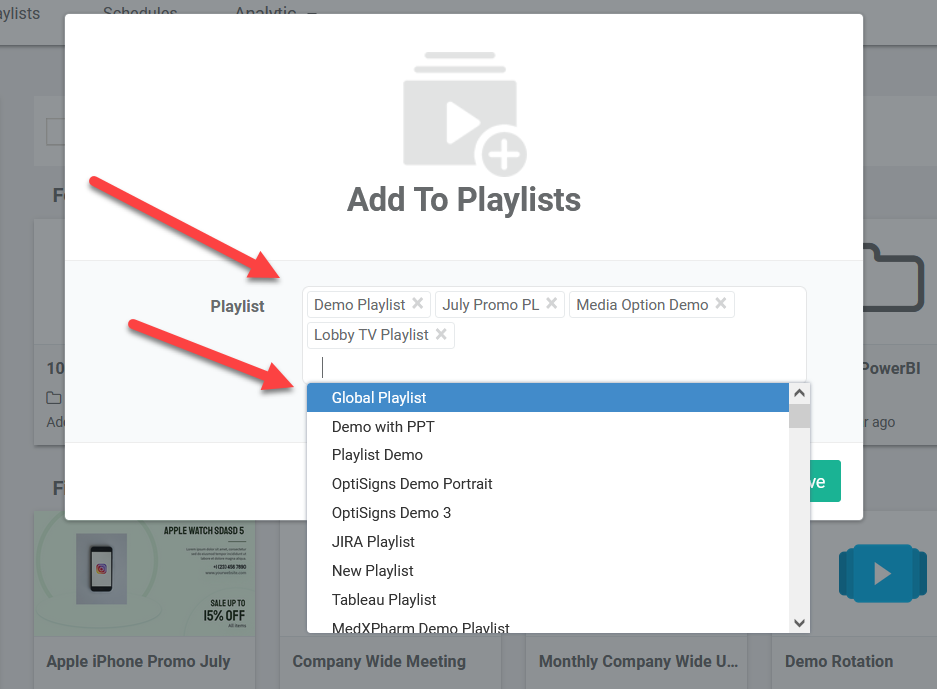
The assets will be added to the end of the playlists.
That’s it, you have added assets to many playlists at the same time.


