How to use Vertical Scrolling Widget
Scrolling text is very commonly used in Digital Signs, you have have seen it at Office, Hotel, Airport, etc.
For Horizontal Scrolling Strip, you can read this article.
This article will guide you on how to create vertical scrolling zone on your screen.
This can be useful for building directory listing,
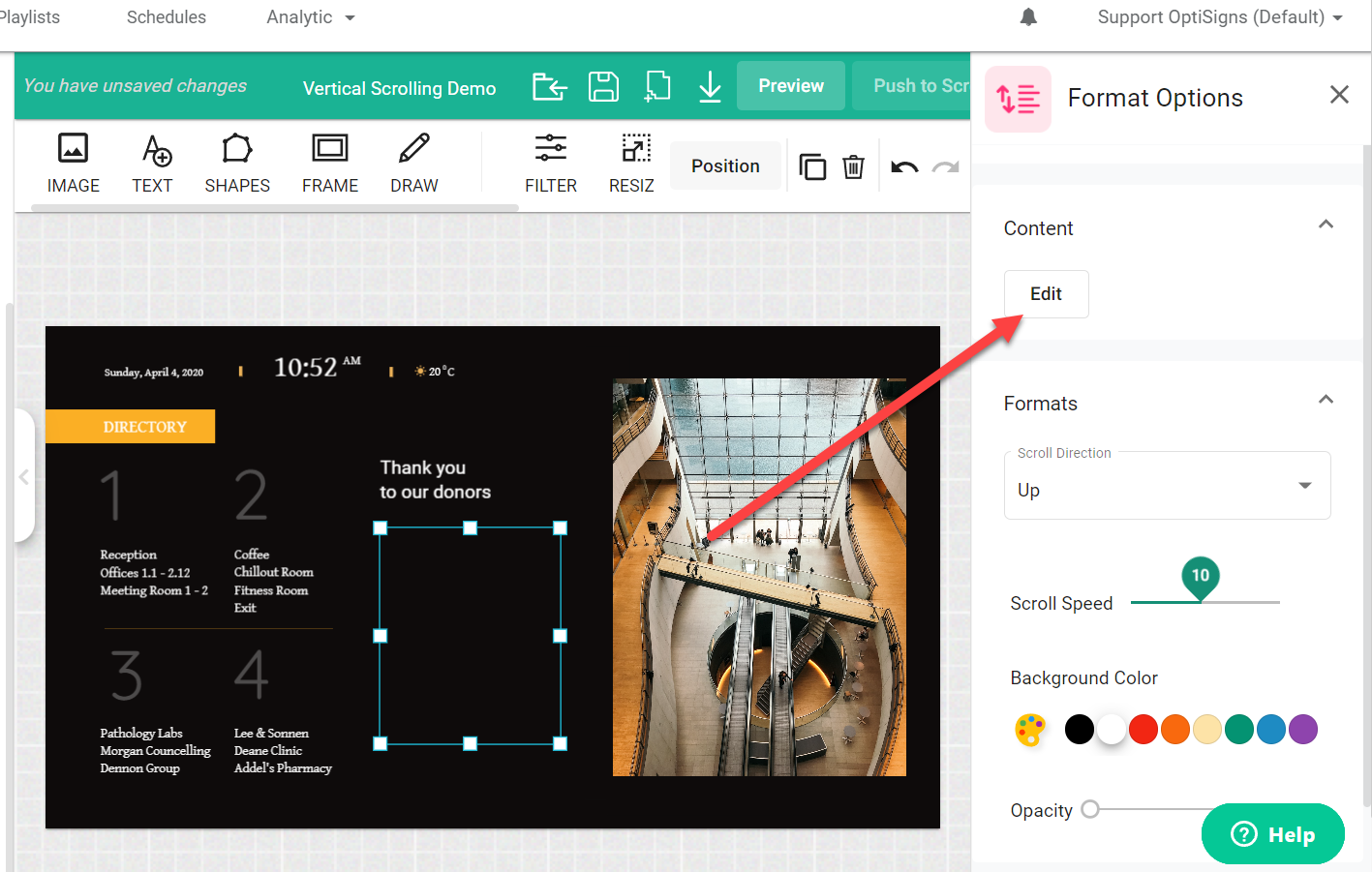
To create a Vertical Scrolling Widget, just open up our designer.
Click Widget and Click Scrolling Widget
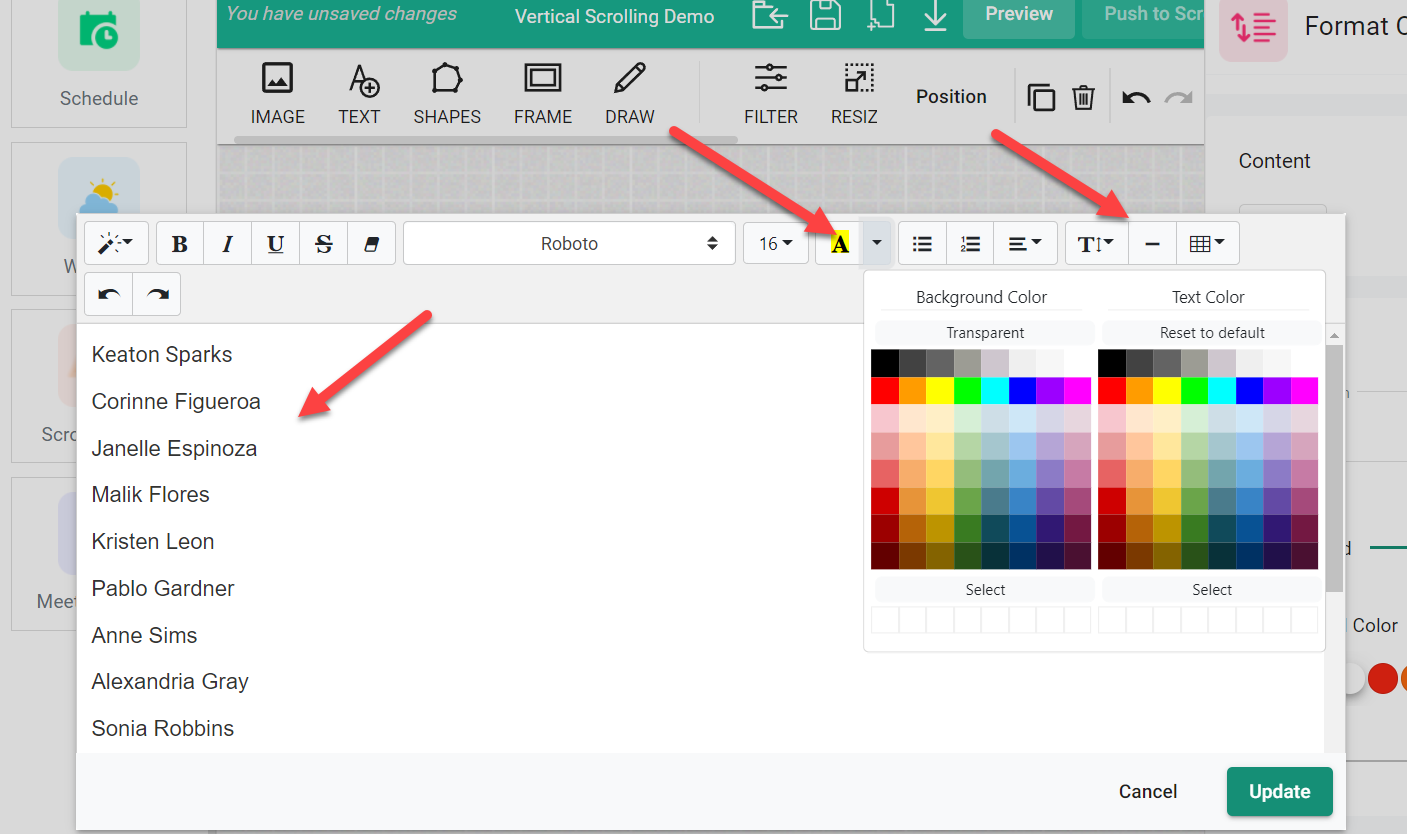
It will add the widget in your design.
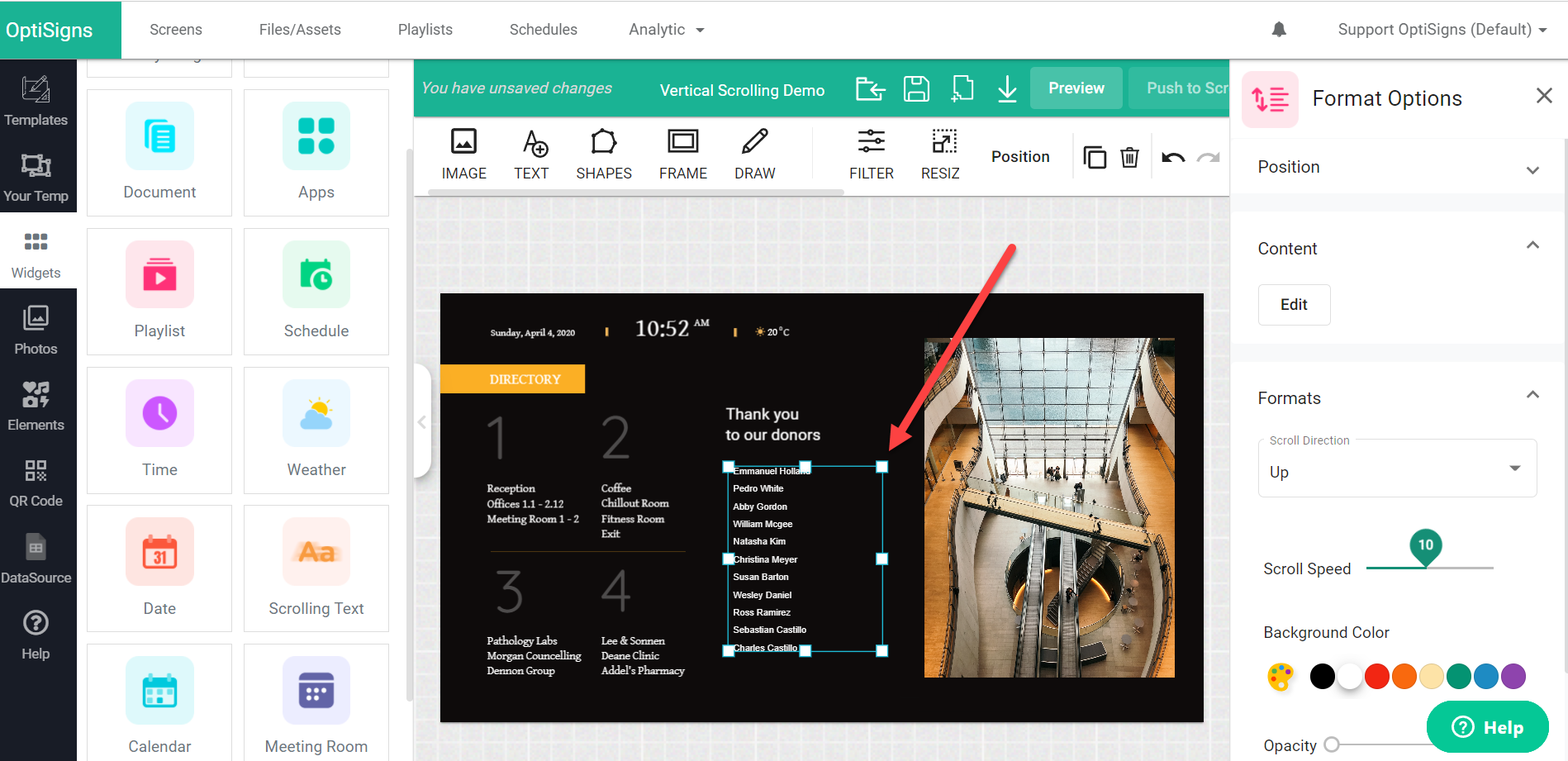
You can move it around, resize it and edit color, transparency.
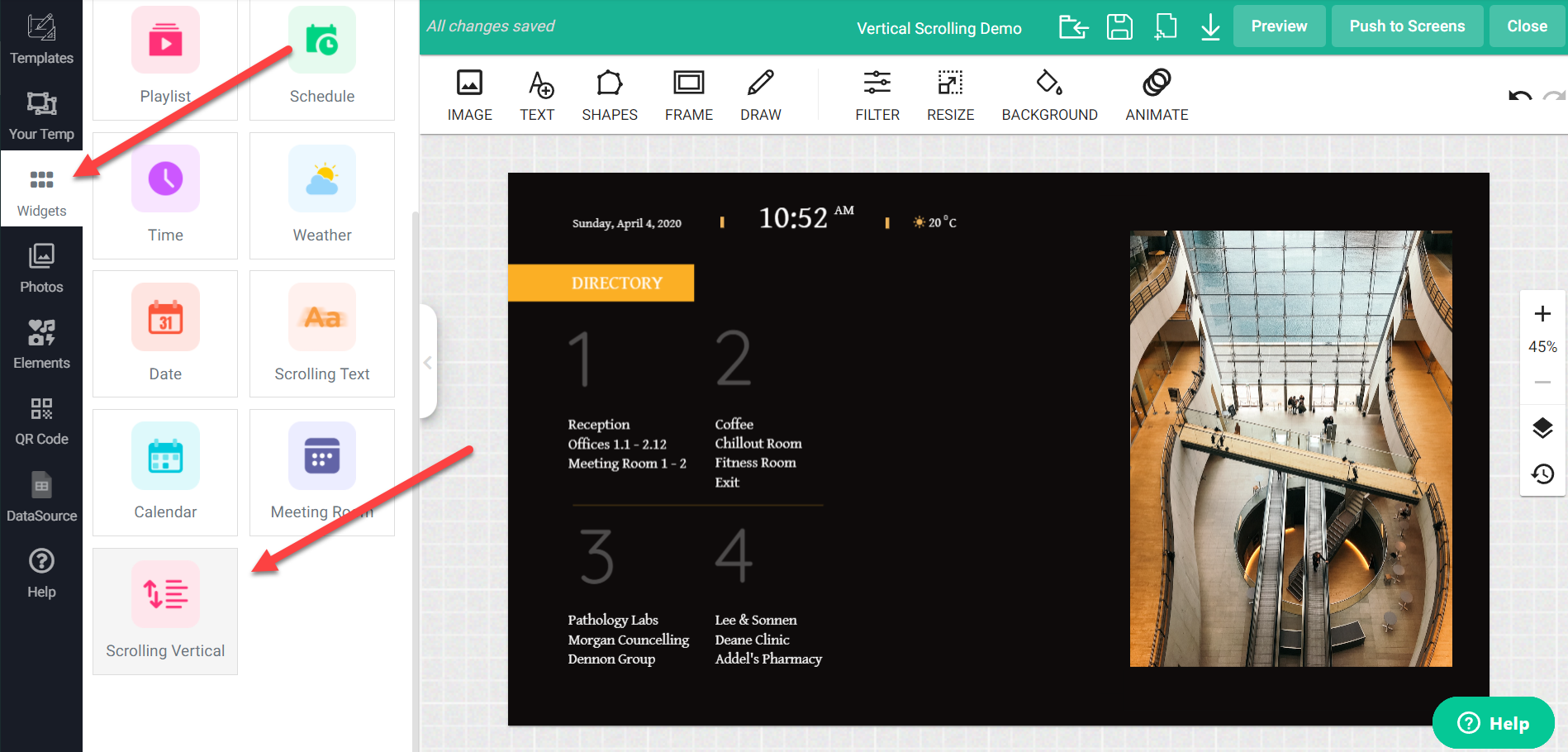
Edit/Enter content by clicking Edit Content button.
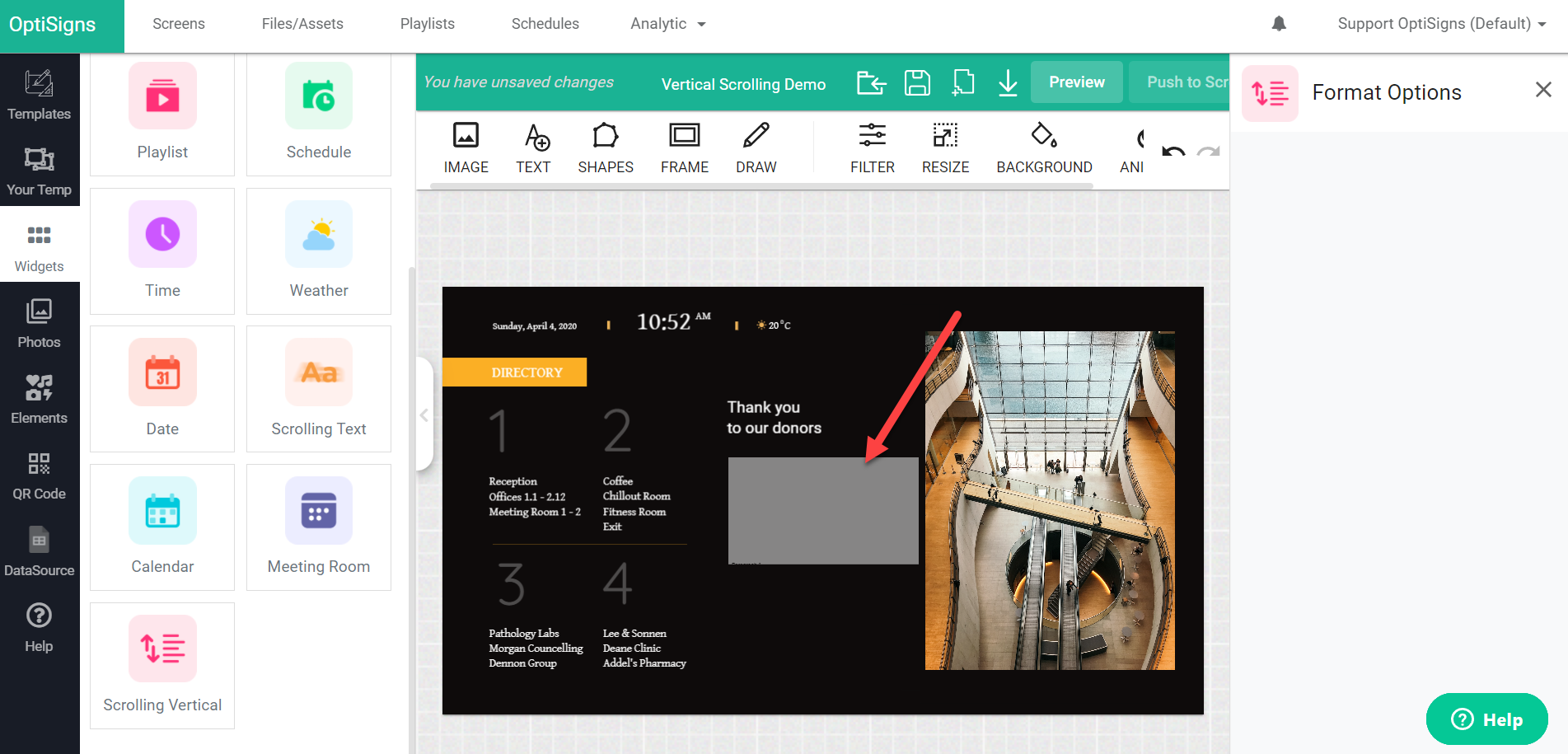
You can enter text, adjust color, alignment, even insert table to organize content.
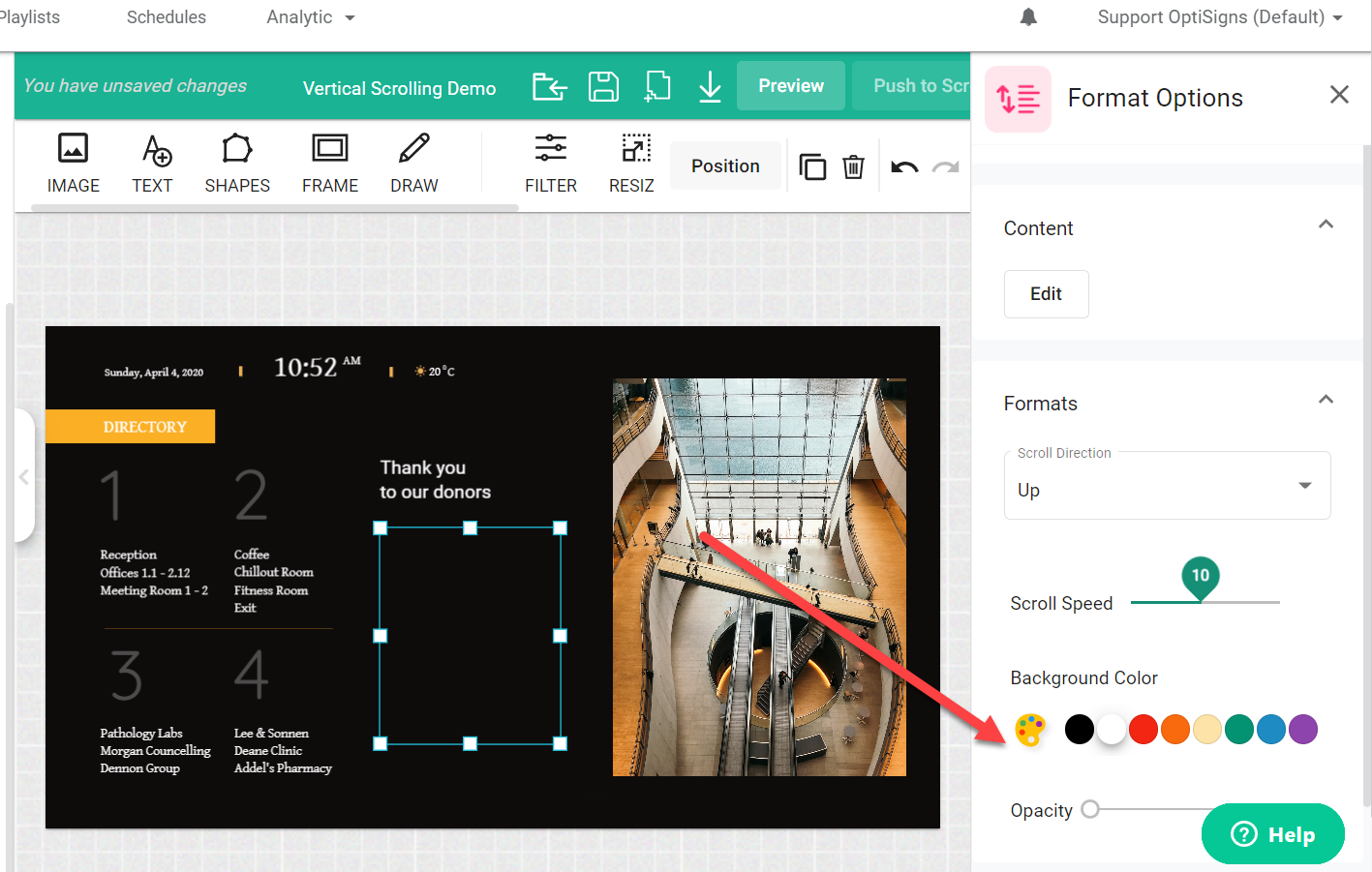
That’s it, you have created Vertical Scrolling Widget in your Designer.
You now can assign it to your screens, playlists or schedule it.


