How to add widgets and overlay video, images to your Designs
When designing signs with our Designer, you can add widgets like weather, date, time, scrolling text or overlay videos, images to make your Designs more dynamics.
For example, a lobby or building directory signs would need weather, date, time & scrolling text
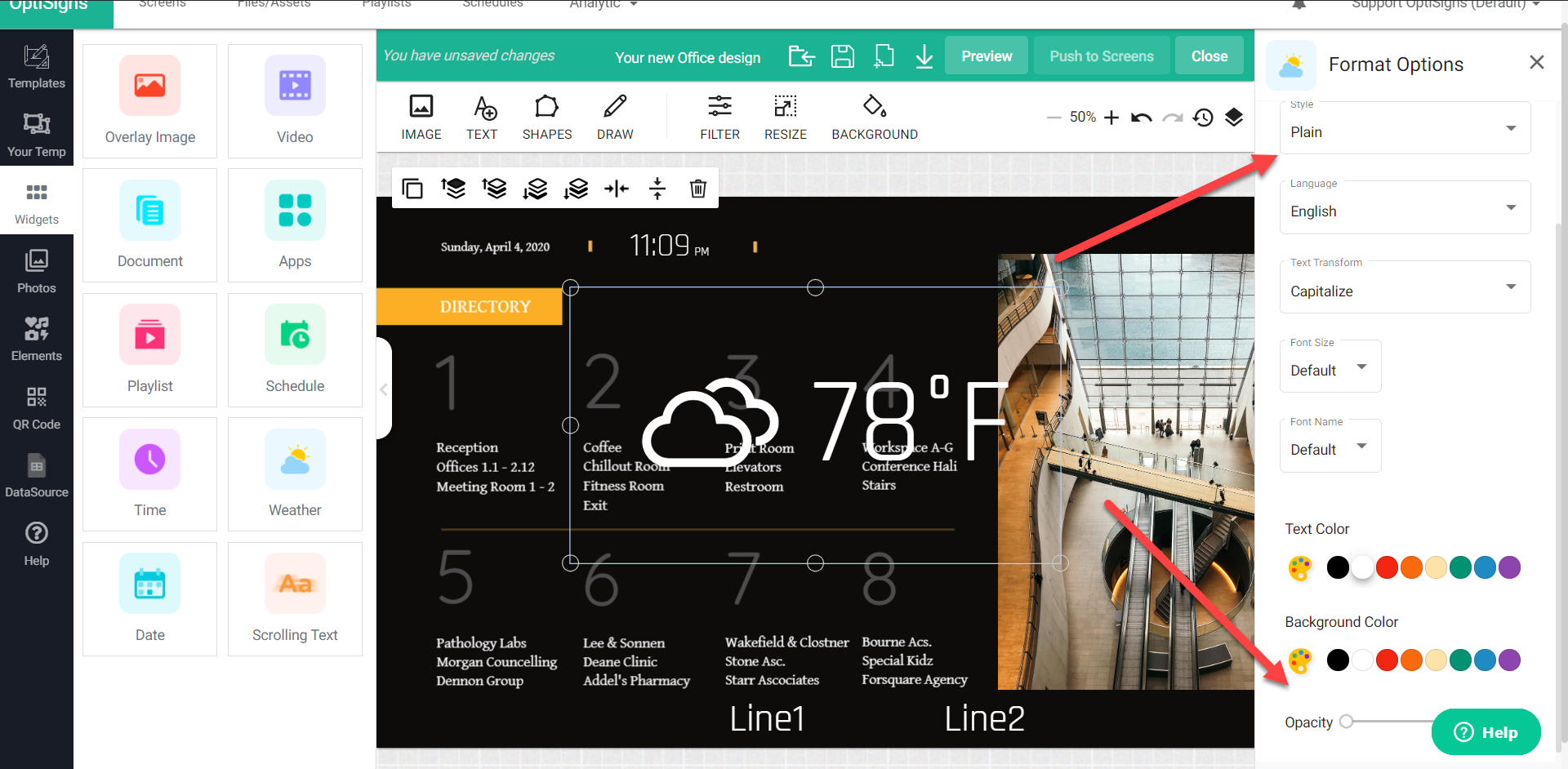
A restaurant can mix in video for more attractive effect on menu
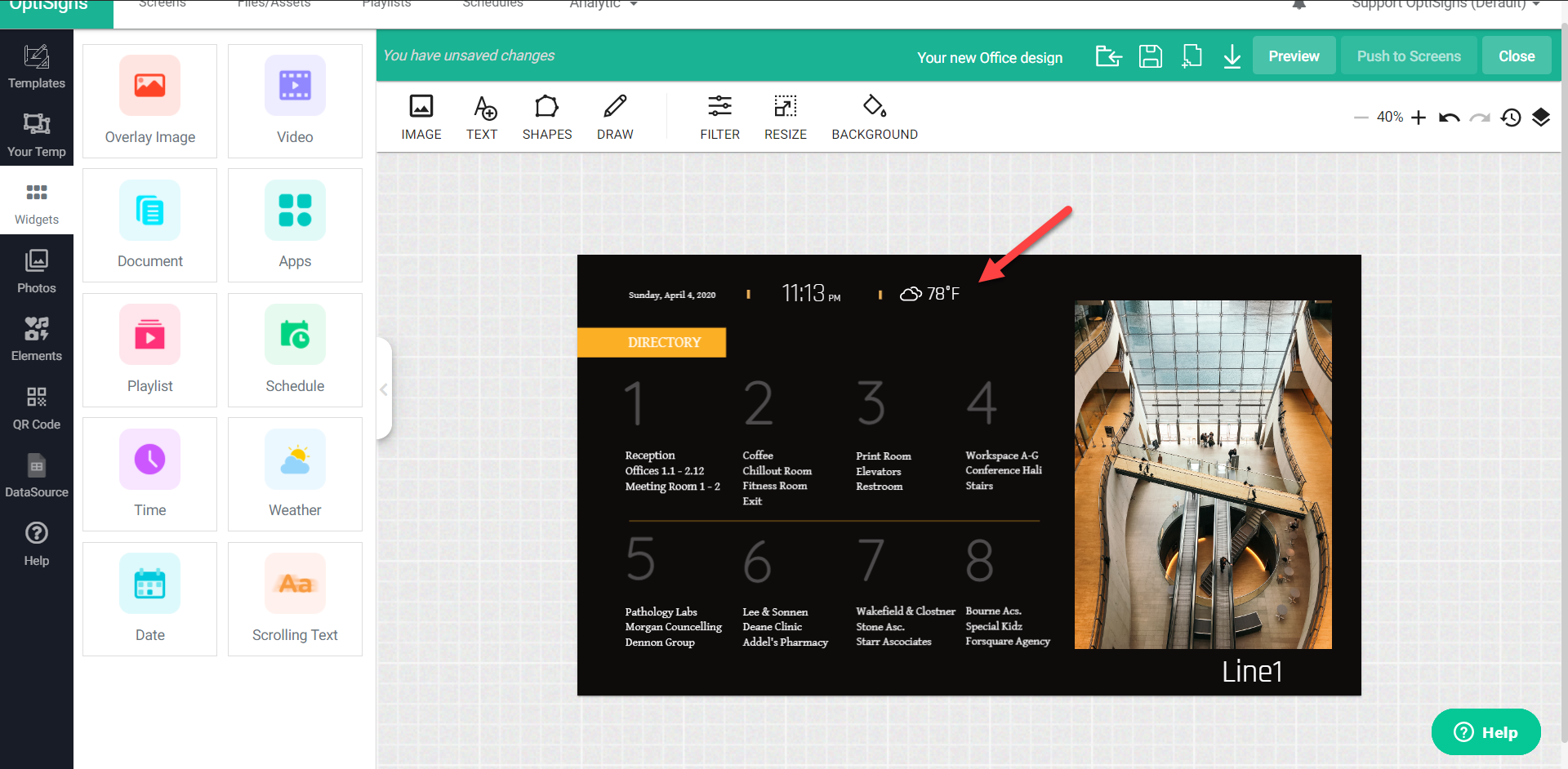
To add widgets and overlay video, images to your Designs:
Create a new Design or open your own.
Click Widgets, then click the widget you want to add. In this case we select Weather.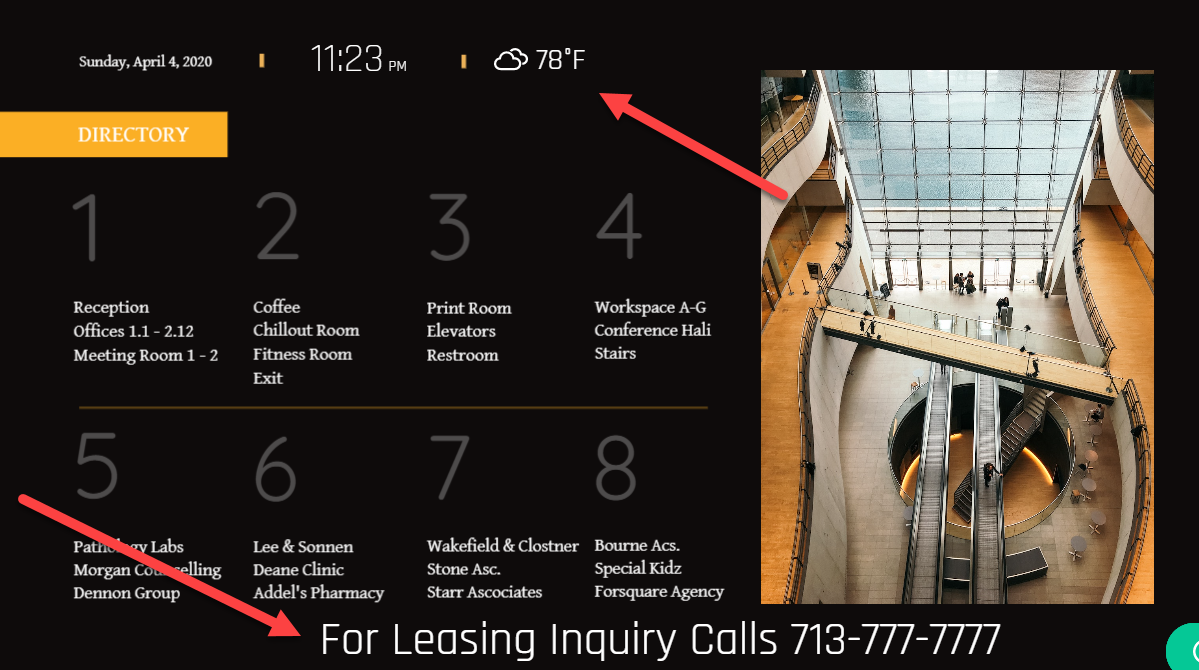
You can see the weather widget is added in the middle of the canvas.
Select it, and click Format Options:

Format Option right panel will show up.
You can adjust settings for the widget, in case of Weather, you can adjust location, style, font, color, background etc.
In this case, we just want a simple weather widget so we select Plain style, and make the Opacity 0%.
You will have a widget like below.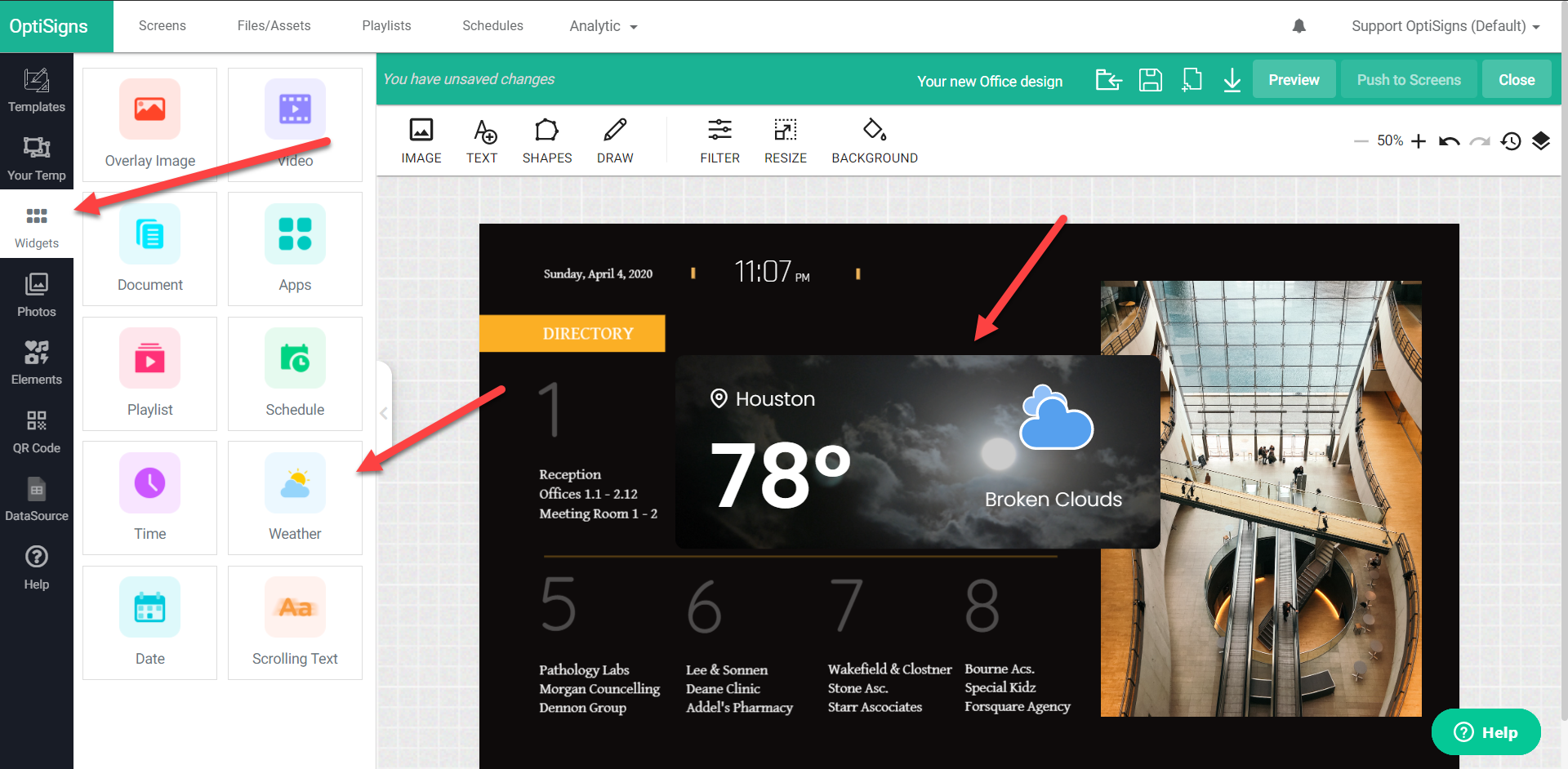
Then you can resize and move it to the right location.
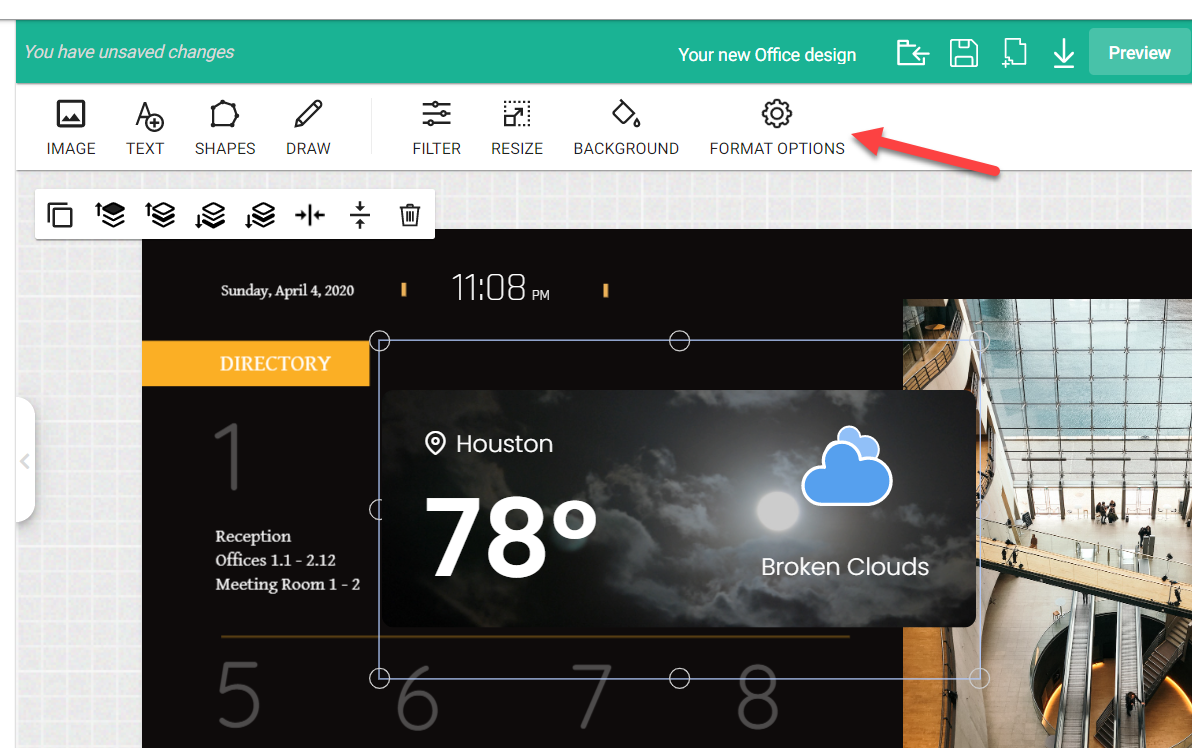
That’s it! you have added a weather widget to your design.
Weather information on the design will be kept up to date when it’s displayed on the screens.
You can try other widgets and see how they work, each will have it’s own unique settings.
You can put the new created Design in a Playlist, Schedule too.


