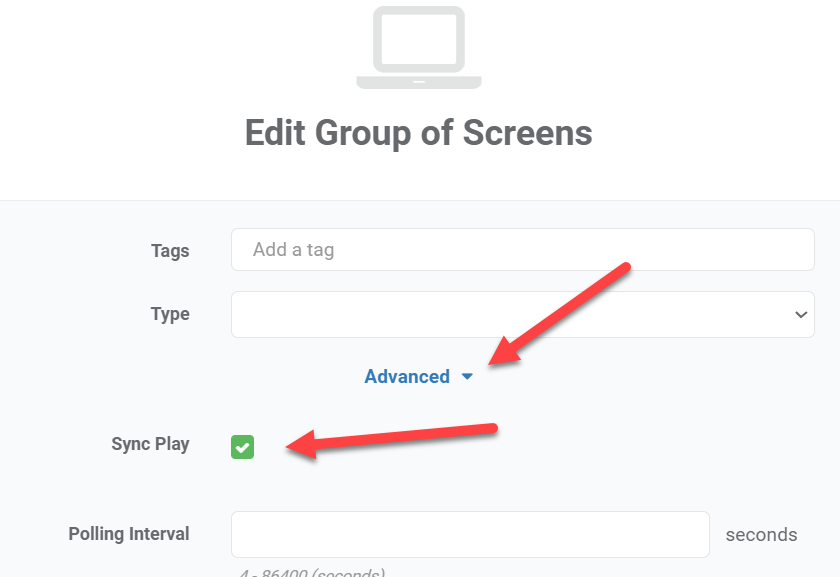Synchronized playback (Sync Play) feature
With OptiSigns you can enable screens to play in-sync. This means:
If content published screens are the same, all screens will advance next playlist items or timed video at the same time.
If content published screens are different, each screens will display different content, but in-sync from the loop start.
Supported on: Android, Fire TV, Windows, Linux, MacOS, ChromeOS, Webplayer
Note:
When Sync Play enabled, playlists may not start from the beginning (because they are synced).
Devices do not need to be on the same network, nor there’s any special configuration needed on devices.
Devices time need to be updated, and devices needs to be in the same time zone.
Android, Fire TV requires updates to 5.7.11 or newer.
To use Sync Play feature, just select the screens you want to enable this feature for.
Click Edit -> Advanced -> check Sync Play