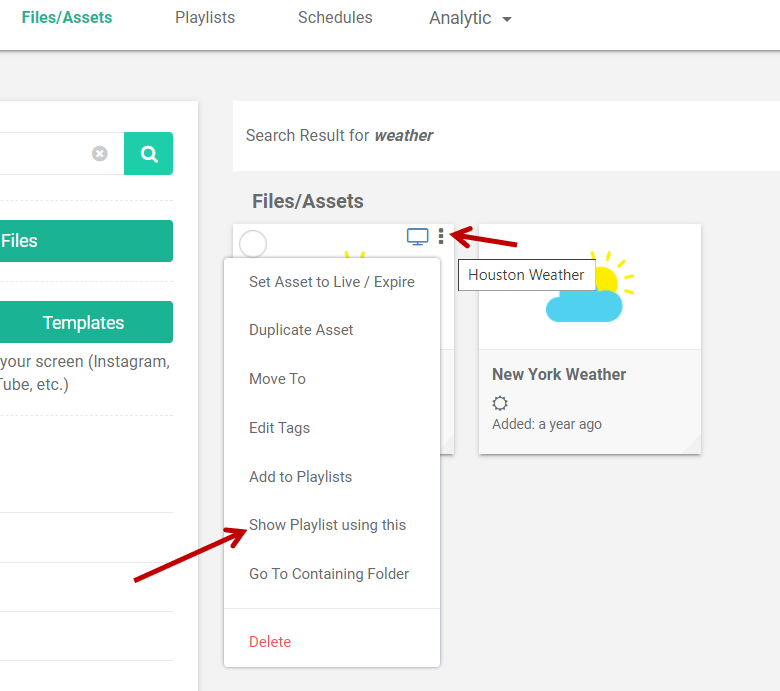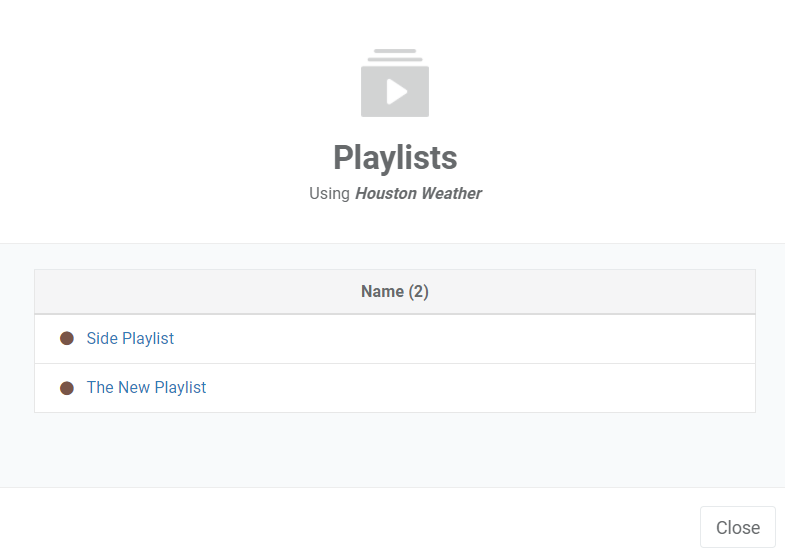How to get the list of playlists where the asset is used
When there are a lot of assets and playlists to manage, especially the assets are included in many playlists and you need to replace the asset, it may be difficult to find all the playlists and get the asset replaced. Knowing in which playlist the asset is used is very helpful in this situation. And this is possible with Prosign.
To get the list of playlists where the asset is used.
1) Click the button on the top right of the asset to open up the context menu.
2) Select the “Show playlist using this” from the context menu. Then a popup will be showing up with all the playlists where the asset is used.