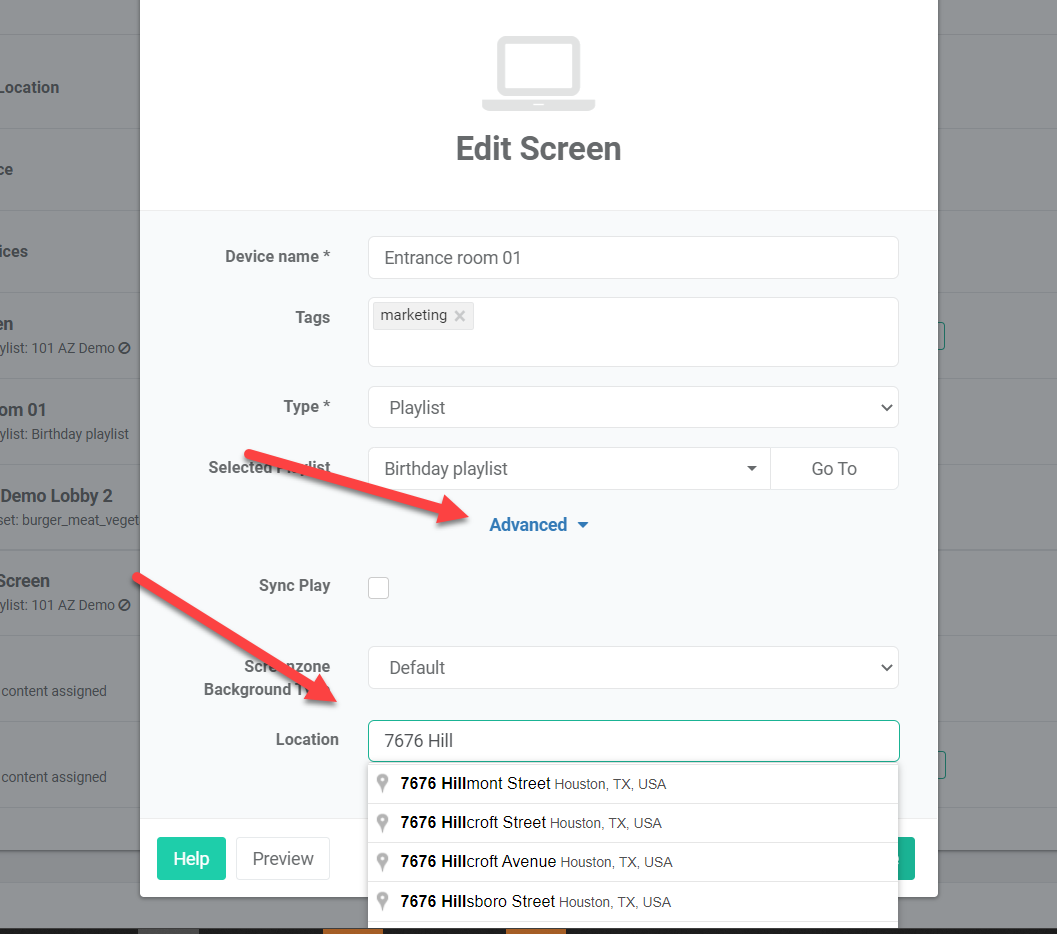Map View & Screen Location settings
You can view your devices on a map.
This help to visualize your deployment, select certain screens based on geo locations to make changes to them.
You can Drag select or select all visible screens on the map.
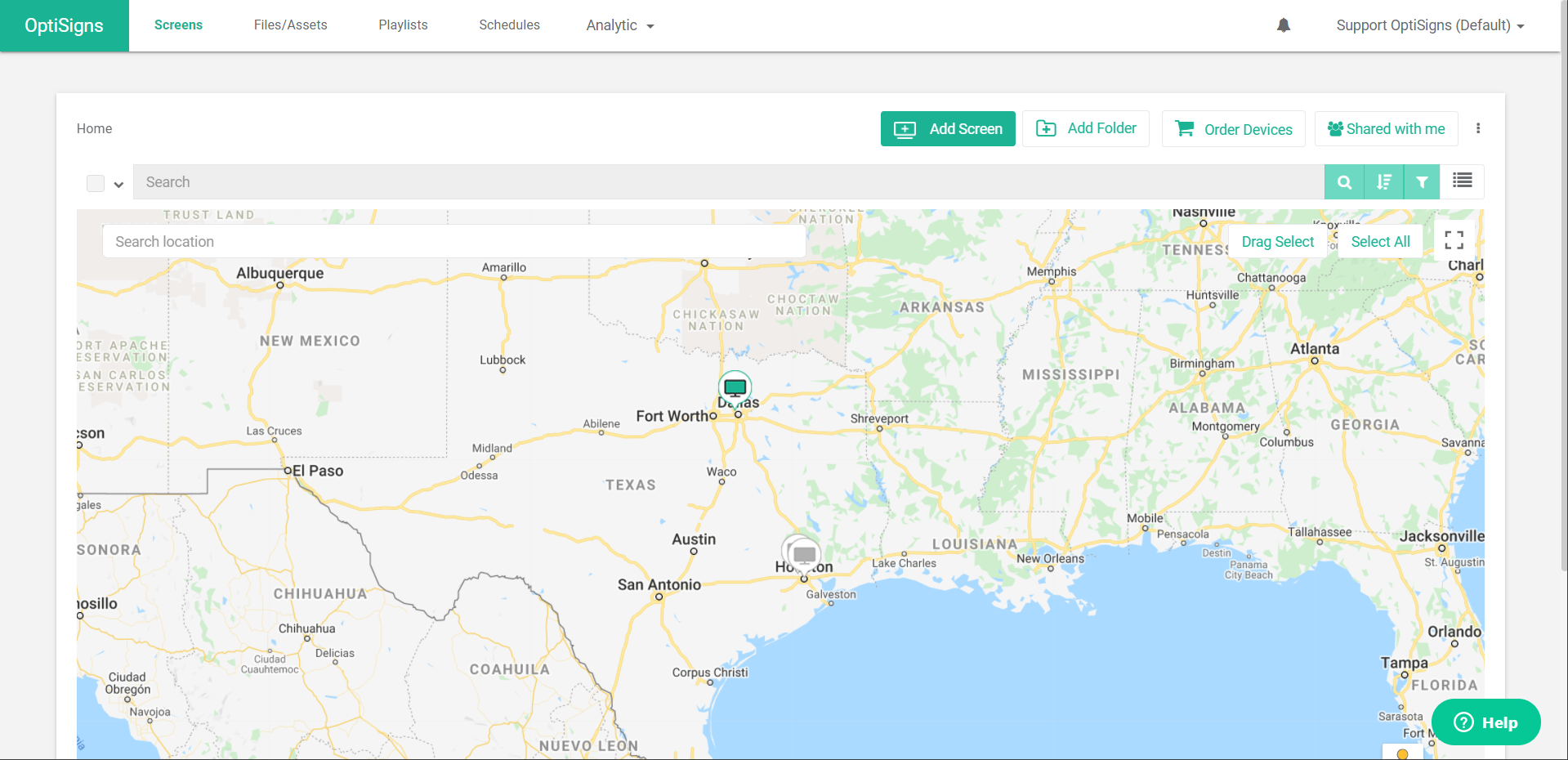
For the screen to be shown up on the map, you will need to set its location.
To set location, open Edit the screen.
Click Advance and search/type in the location.
Screen location will also be used for apps that need location such as Weather.