See below for a description of each attribute
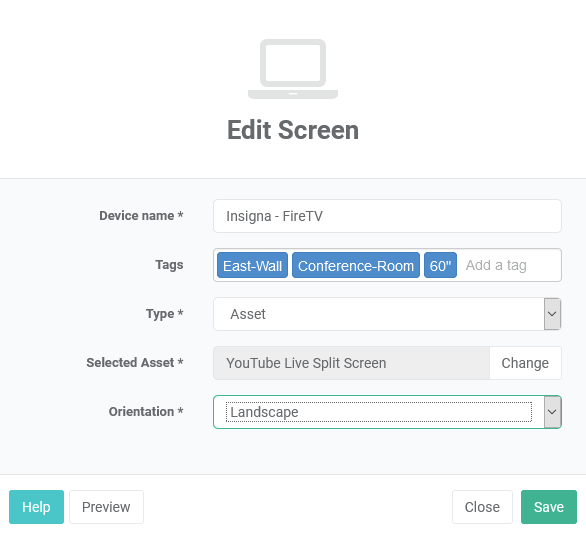
• Device Name: Name of your Screen, this is internal to you and is best used as a way for you to know which particular screen is being accessed. It will not be displayed on your screens.
• Tags: These are free-form text fields that you can use to help organize according to a nomenclature that makes sense to your team. Examples would be location in building or room, Room Types, TV platform and sizing.
• Type: Select what will be bound to the screen
o Asset: This is a specific content type such as images, videos and app instances
o Playlist: Selecting this allows you to Select Playlist which binds the screen to a specific playlist which is a grouping of assets and or a nested playlists in a specific order.
o Schedule: Selecting this allows you to Select Schedule and designate a schedule you want the screen to follow which can include playlists or assets in the schedule.
• Orientation:
o Landscape: Default layout for most screens
o Rotate 90 degrees: Rotates screen 90 degrees clockwise from landscape.
o Rotate 180 degrees: Rotates screen180 degrees clockwise from landscape.
o Rotate 270 degrees: Rotates 270 degrees clockwise from landscape.
Click Save when you are completed or otherwise you will lose all changes.


